New
#1
Anyone Know of a Folder Tree Program?
I'm looking for software that displays the folder tree of a specific folder in Windows. Something like the Folder Pane in File Explorer but just slightly different. Linux seems to have software similar to what I want.**Customization.** I personally want to display the folder tree of my User folder but being able to specify a specific folder would be great. I also want to be able to modify the tree so that certain folder branches are open and other folder branches are closed.**Move Files Around.** I want to be able to move files from one folder to another. For example, if I have a file saved on my Desktop, I can just drag and drop it into a folder in the folder tree.**Why Window's Folder Pane is Insufficient.** Some people may suggest to just use the Folder Pane in Windows File Explorer. The Folder Pane is almost perfect but it can only starts from the C: drive and it includes all the other drives and junk. You also can't get rid of the main section on the right which shows the contents of the folder that is selected.If anyone could recommend a software that does this, I would be eternally grateful. Thanks!
Examples of Folder Trees in Linux.
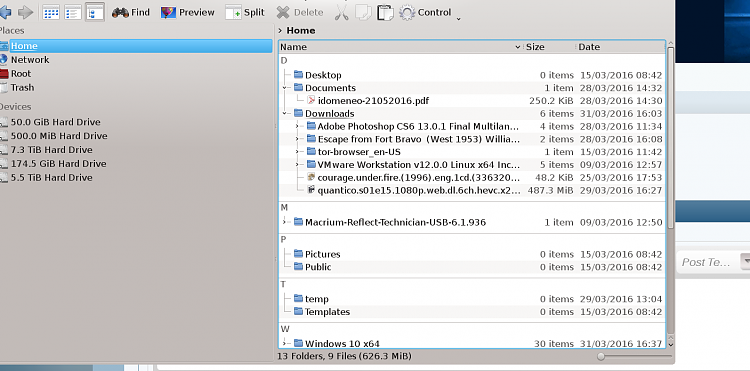


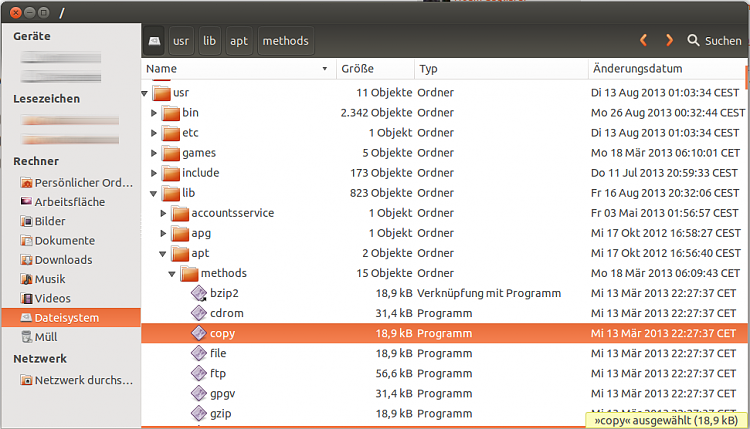

 Quote
Quote
