New
#1
Skype (Store App) in Tablet Mode problems
Has anyone else had problems with the Skype store app in Tablet Mode?
My current issues are:
- When Skype is set to run at startup (login) the app does not seem to fully load and only shows a black blank window (see attached). I was able to mitigate the problem by disabling "Launch Skype in background" in the Skype settings (see attached). Annoying, but since the start menu begins in full screen mode, this is less of a problem.
- No notifications pop up (action center) when a call comes in if Skype is not the active foreground window. I can hear the Skype ring, but there is nothing that pops up to answer the call. I've made sure notifications are on for Skype in the app and in the System / Notification / Skype settings. I've made sure the system Focus Assist is also turned off. I've tried uninstalling and reinstalling the app and rebooting. No change.
Images:
Windows 10 Version: 2004 (OS Build 19041.630)
Skype Version: 8.66.0.77
Application Version: 15.66.77.0
Looking for ideas before I go barking up trees.

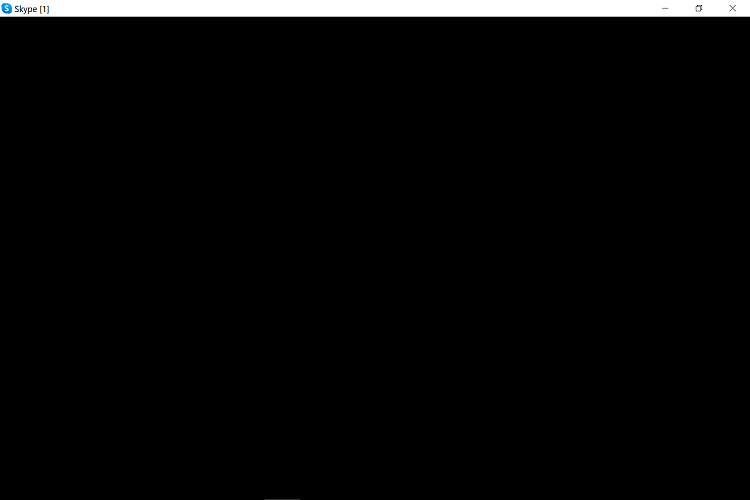


 Quote
Quote