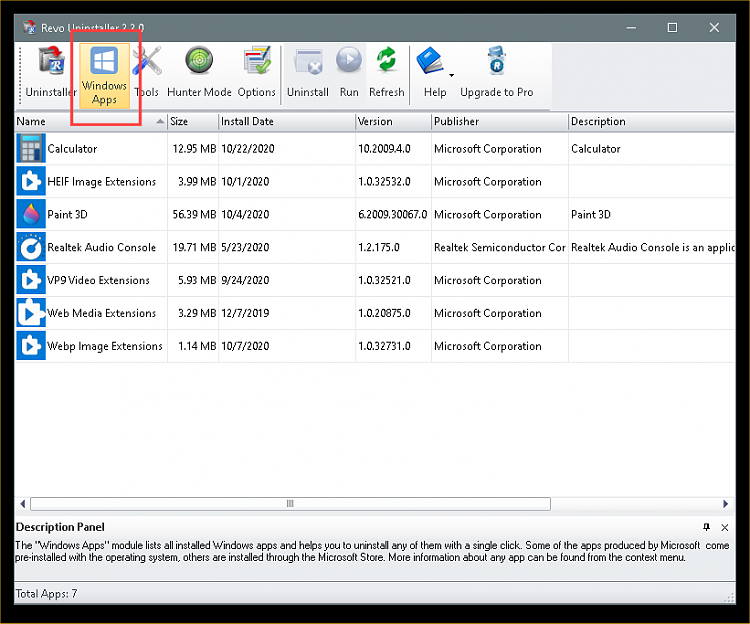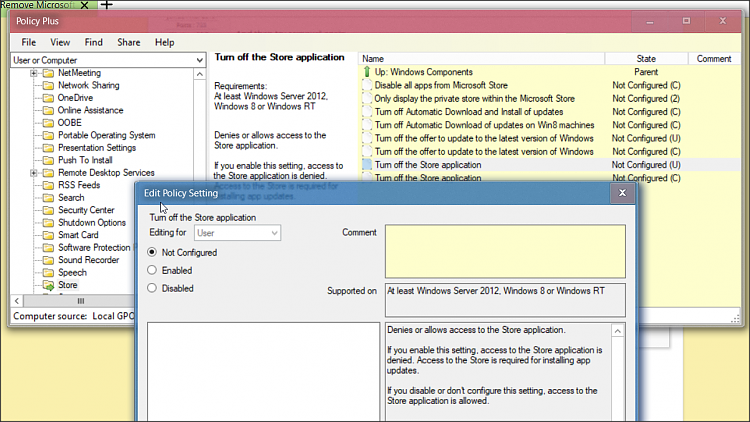I used the command and the powershell as run as admin . . . the result I got, (this is a copy/paste of it, not a screen capture):
PS C:\WINDOWS\system32> Get-appxpackage -allusers *Microsoft.WindowsStore* | Remove-AppxPackage -allusers
Remove-AppxPackage : Removal failed. Please contact your software vendor.
Deployment Remove operation with target volume C: on Package Microsoft.WindowsStore_11910.1002.5.0_x64__8wekyb3d8bbwe
from: failed with error 0x80070002. See
http://go.microsoft.com/fwlink/?LinkId=235160 for help diagnosing app
deployment issues.
At line:1 char:54
+ ... age -allusers *Microsoft.WindowsStore* | Remove-AppxPackage -allusers
+ ~~~~~~~~~~~~~~~~~~~~~~~~~~~~
+ CategoryInfo : NotSpecified: (:) [Remove-AppxPackage], COMException
+ FullyQualifiedErrorId : System.Runtime.InteropServices.COMException,Microsoft.Windows.Appx.PackageManager.Comman
ds.RemoveAppxPackageCommand
What did I do wrong? I'm trying to remove as bloatware as I can from my personal business desktop which I just forced up to Windows 10 pro yesterday.


 Quote
Quote