New
#1
Program not showing up in 'Open With' context menu
I tried this a few months ago and failed after a lot of tweaking in the regedit. Probably this guide Remove Programs from Open with Context Menu in Windows and some other where it said how to add. I gave up.
Now I have a new computer with a fresh Windows 10, and is at it again. But this time I got surprised, as everything was already as it should in regedit. It was squeaky clean in regedit with only the three apps I wanted to show up in the menu.
The problem: It doesn't show up. Not in the "Right Click > Context Menu > Open With"-list.
But (and here's the interesting part and perhaps why no-one seems to have succeeded adding to the list with the regedit method) it does show up in the open button under the Home ribbon-menu on top.
See pictures.
Regedit, path: Computer\HKEY_CURRENT_USER\SOFTWARE\Microsoft\Windows\CurrentVersion\Explorer\FileExts\.mp4\OpenWith List
MPC-HC, VLC, and DeoVR are all there.
Context menu (I've uninstalled Windows Media Player and Microsoft Photos):
DeoVR isn't there, as it should be.
Ribbon menu:
There DeoVR are!
It's quite confusing, as it looks like they are identical, like both menus are taking information from the same sources. With both having the store-link and the choose another app option. When WMP and photos was installed they came up on both menus as well. It's almost like it's a bug in Windows 10.
Do you have any clue how to fix this?
On Windows 10 Home 20H2 (OS Build 19042.630), but I just updated, plus had the same issue on another PC about 2 months ago with another version.

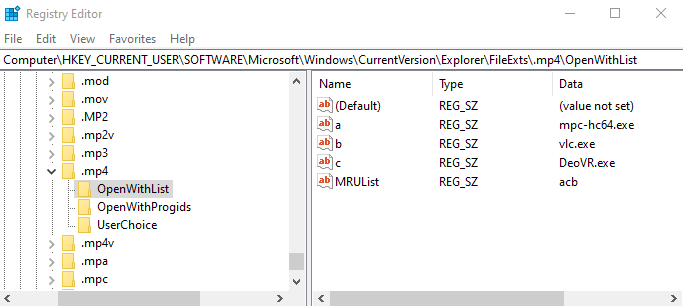



 Quote
Quote