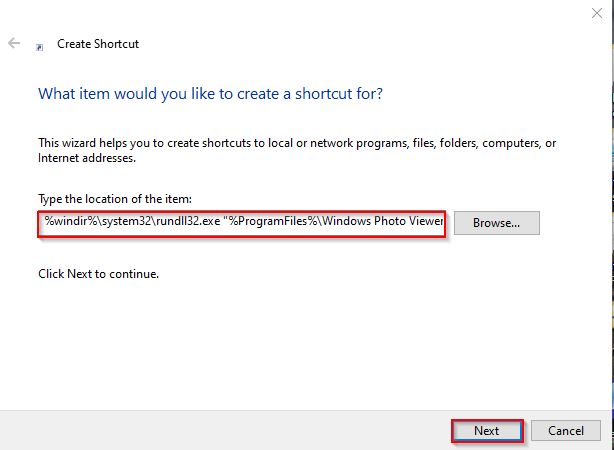New
#1
Photo Viewer
I use Windows Photo Viewer and recently it's shortcut in the taskbar disappeared,not sure but could be due to a recent windows update,when I open Photo Viewer from file explorer the shortcut doesn't appear in the taskbar,any way I can resolve this TIA
Windows Version No 20H2 Build 19042. 662


 Quote
Quote