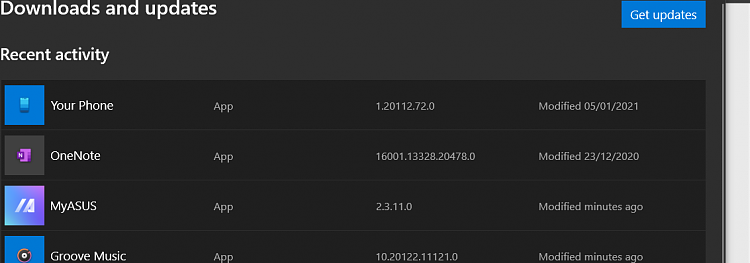New
#21
windows store: my phone application
-
-
-
New #23
Same.
Also mentioned here:
MS Store Keeps installing Onenote each update
One note can be sorted by uninstalling and reinstalling (repair and reset will not sort it out).
How does one get Your phone removed without jiggery-pokery in PowerShell though?
Code:Get-AppxPackage Microsoft.YourPhone -AllUsers | Remove-AppxPackage (also:) Get-AppxPackage *OneNote* -AllUsers | Remove-AppxPackage
Last edited by krzemien; 02 Feb 2021 at 08:31. Reason: Additional Information Added
-
New #24
Yeah I wouldn’t poke about with power shell methods. That can really hose things up. I’ve had my fingers burned before. I think it’s a bug on ms side that we will have to wait on them to address (which will prob take years!)
-
-
New #26
It's been like that since December, very annoying.
I flushed these using Powershell and am to reinstall sometime today/tomorrow - upon next boot up (I think restart is prudent based on what I read about it in the past).
Funnily enough, this error was/is not present on Windows 10 Enterprise (so: release 1909) that I use for work. Go figure!
-
New #27
Probably jumping gun. But mine has stopped doing it since the latest optional cumulative update
-
New #28
stopped doing it for me as well.. as of the last update to those two apps yesterday... at least...
-
-
-
New #30
Related Discussions



 Quote
Quote