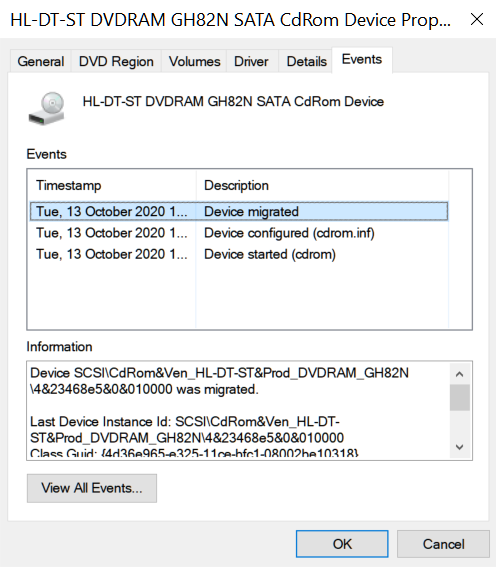New
#1
New DVD/CD - Not Running
DVD/CD player acting up so got a new one, an ASUS DRW-24D5MT 48 x or whatever, Its listed in devices, its not listed in File Explorer, and will not run. I went to ASUS and installed driver for this model, still nothing. Sys Info says driver not available. Asus told me to do scannow - no difference. Put DVD in, starts to run then stops, same for a CD.
Win 10 Home x 64 H20 19041.vb_release. 19206-1406
Also USB CD/DVD player (used for tablet) not working in pc either.


 Quote
Quote