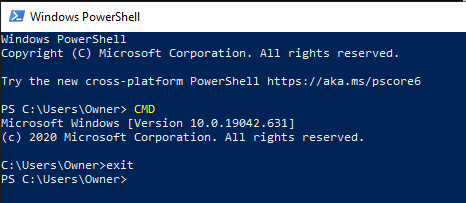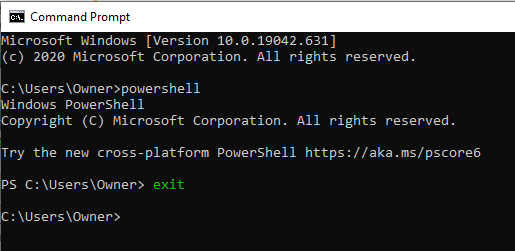New
#1
powershell v admin cmd prompt
so differences are very technical and i dont understand any of this: What is the difference between CMD and Powershell? - Quora
but basically just wanted to know
1. what does fully admin elevated cmd prompt Commonly do that powershell doesnt ?
2. does powershell do all common things admin cmd prompt does ?
3. if it does, then why doesnt ps do /ipconfig ? cos tried it and it didnt work...


 Quote
Quote