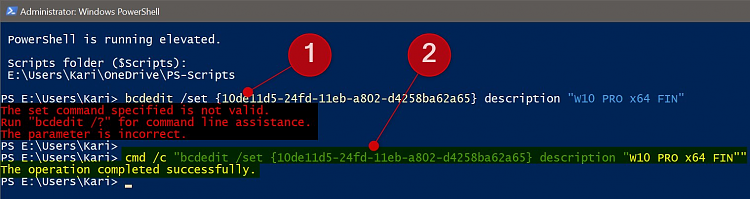New
#1
PowerShell novice general questions
I wrote my first DOS bat file in 1988 and when PowerShell arrived I largely ignored it. Now circumstances have contrived to entice me into exploring its utility. Having now written a small script it is obvious PowerShell is much more than simply a turbocharged DOS CMD prompt but I have a couple of questions:
- Is there any reason to use the Core version instead of the Desktop version given Iím an individual user with a desktop primary computer and a very small (2 PCs, a printer and potentially a NAS component) network?
- Are both PowerShell and PowerShell ISE always components of a given PowerShell version (Iíve read a couple posts here regarding version 7.X but it is unclear if I should upgrade from the 5.1 and if I did is ISE automatically included)?
- Is there anything I can do via DOS CMD that I would not be able to with PowerShell?
Thanx in advance for your time & expertise.


 Quote
Quote