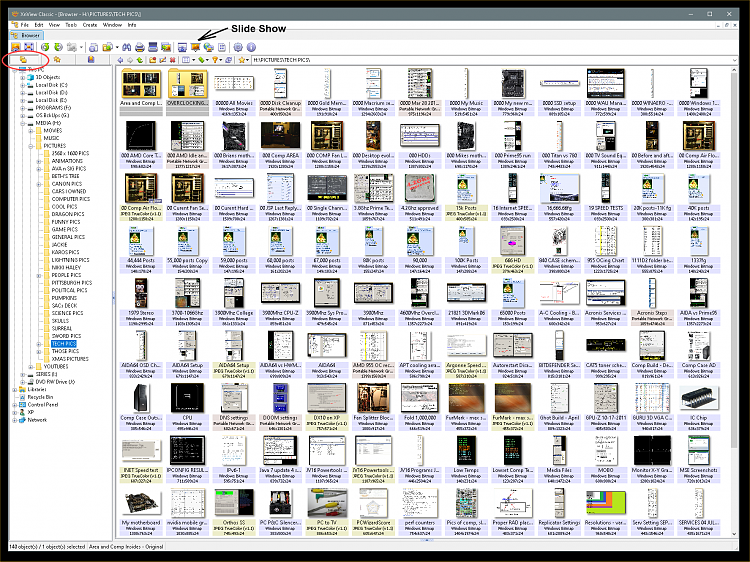New
#1
how to keep windows picture viewer
With the latest updates, once again, Windows changes from picture viewer to photos. I'm on Win10pro v 200 Any permement way to keep windows from doing this or do I have to keep changing it back? thanks. Mark


 Quote
Quote