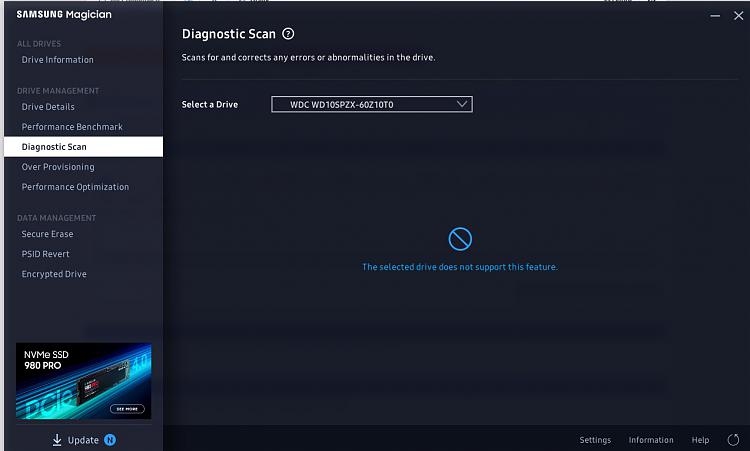New
#1
is it safe to use both samsung magician and hard disk sentinel
i have a samsung nvme ssd and a normal hdd in my laptop. i want to install both programs. i will keep hard disk sentinel running in the background the whole time. i will disable the run on startup option in samsung magician and i wont use the program and i will only use it when i want to do diagnostic tests on my nvme ssd and then i will exit the program. is that ok?
is it ok if both programs are running at the same time and both are reading disk health and temp and smart info? what i mean is that hard disk sentinel is running in the background and then i run samsung magician to do diagnostic tests


 Quote
Quote