New
#1
Can't Add Programs Back to "Open with..." Menu; with One Solution
I'm upgraded my Windows 10 Pro, 64-bit operating system to version 2004 (build 19041.546).
After upgrading, I found that some of the programs that I use on a regular basis were no longer in the "Open with..." list in the context (right click) menu. Also, the ability to browse my computer and choose the missing programs' executable files is no longer available in the "Open with..." menu.
I read every post in every forum I could find related to the problem, but none of the solutions worked, not even registry edits.
Finally, out of frustration, I tinkered with the system. Finally, I found a solution that worked for me, and hopefully it will work for others who are experiencing a similar problem.
My solution was simple and worked every time for me.
Here is how to add the program of your choice to the "Open With..." menu:
- Open the app or software program that you wish to add to the "Open with" menu;
- Open File Explorer;
- In File Explorer, locate a file associated with the program that you wish to add to the "Open with" menu;
- Left click on the file you wish to open, hold down the left mouse button , drag the file to the software program you wish to add, and release the mouse button.
- After the file opens in the program you're adding to the "Open with" menu, save the file as is, by clicking "Save" in the "File" menu on the menu bar, making no changes to the file;
- After saving the file, close it;
- After closing the file, close the software;
- In File Explorer, right click the file that you opened or another file with the same file extension (.jpg, .gif, .png, etc.);
- The "Open with" menu should now have in its list of options the name of the software program that you used to open, save, and close the file.
- Repeat this "open, save, close, and check" method for each of the file extensions that the program will open and/or edit.
This method should permanently add the name of the The program software s Open with.


 Quote
Quote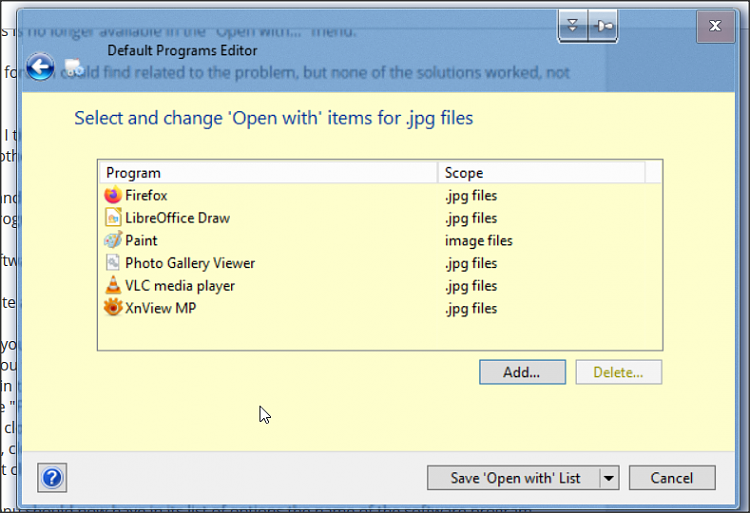
 But thanks for that.
But thanks for that.
