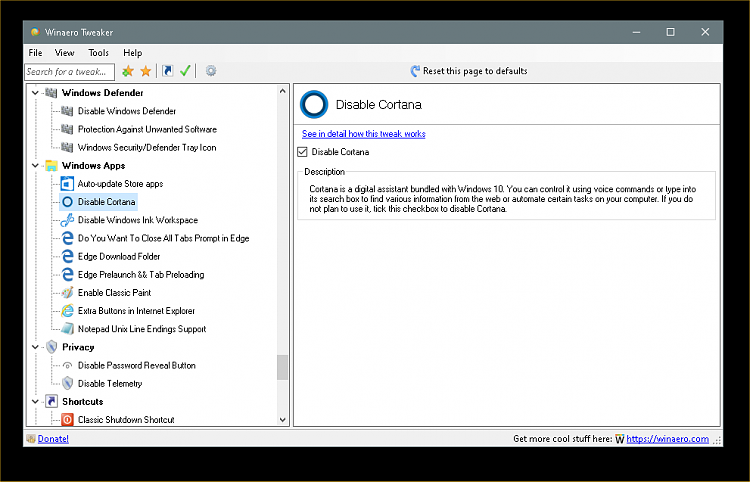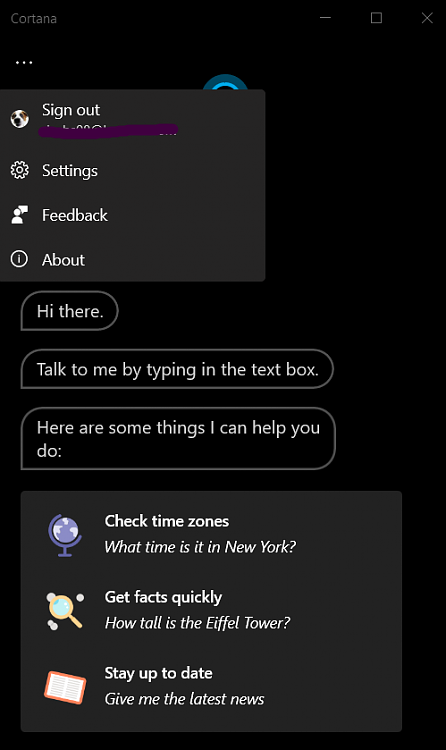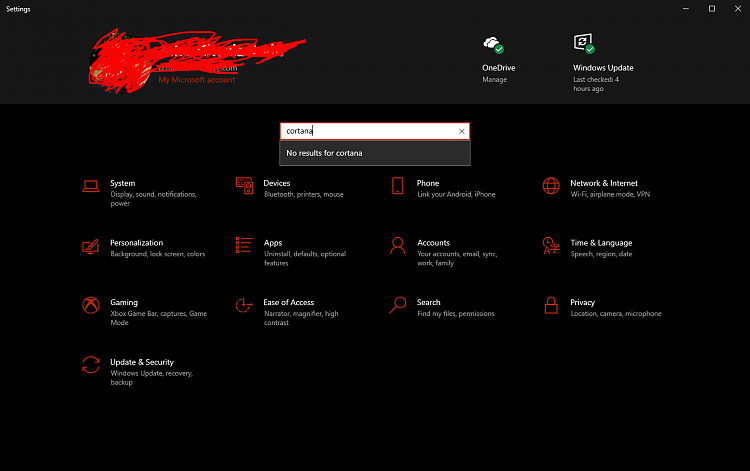New
#1
Cortana Drives Me Crazy
Hi,
few days ago I decided to create a reminder in "Microsoft To Do" app, that will remind me about something everyday, both on phone and in Windows (I have this app in my phone too). However, due to some reason (I don't remember well) I wasn't satisfied with it and decided to ask Cortana to make a reminder too. Cortana made a reminder about it in "Microsoft To Do" app as well and after that I was getting 2 reminders of the same thing both from Cortana and from that app. I asked Cortana to cancel the reminder. She said, I needed to go to my "Microsoft To Do" app and delete that reminder from there. I did, however Cortana is now creating this task everyday and reminding me about it and when I check that app, I see again 2 same reminders - one that I created manually and another one created by Cortana. I don't know what to do and how to tell her to stop creating this reminder. I thought I would disable Cortana at all, but I don't see such option in Windows 10. I saw some articles how to disable her via Regedit, which I don't want to mess with.
My Windows version number is:
- Edition Windows 10 Pro
- Version 20H2
- Installed on 2020-06-12
- OS build 19042.508
- Experience Windows Feature Experience Pack 120.2212.31.0


 Quote
Quote