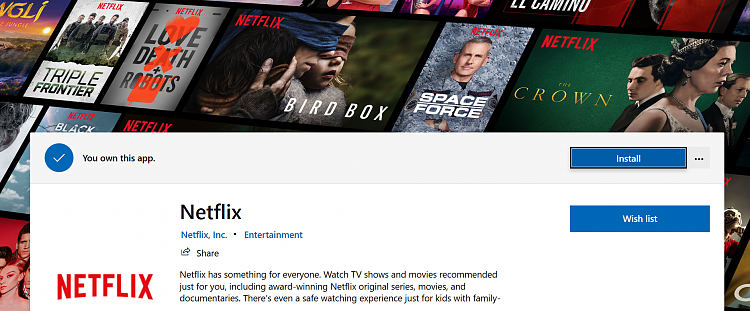New
#1
Microsoft Store "Install on my devices" broken/corrupted
I've got two laptops, both with Windows 10 Pro 64-bit (May 2020 Update) installed on them.
One of them has a problem with the "Install on my devices" drop down in the Microsoft Store where the window opens and just keeps spinning forever. The other laptop has no problems and instantly sees both laptops. Both are logged into the same Microsoft Account.
I've tried resetting the Microsoft Store and using PowerShell to uninstall and reinstall it. I ran the troubleshooter and that was of no help either.
Running WSreset.exe fixed it once, but the problem returned the next time I opened the Microsoft Store.
Any other ideas how to fix this?
Last edited by MEA707; 12 Oct 2020 at 23:43.

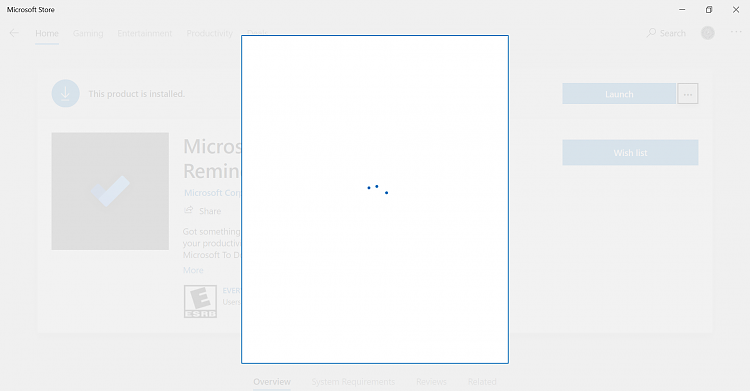

 Quote
Quote