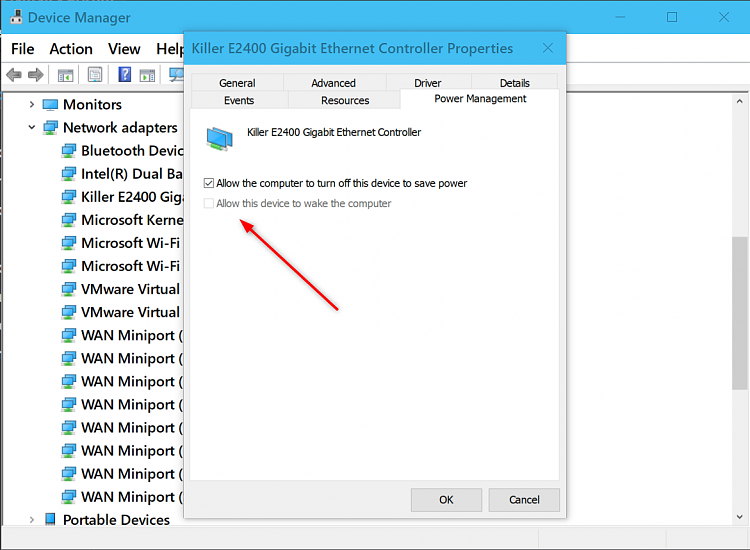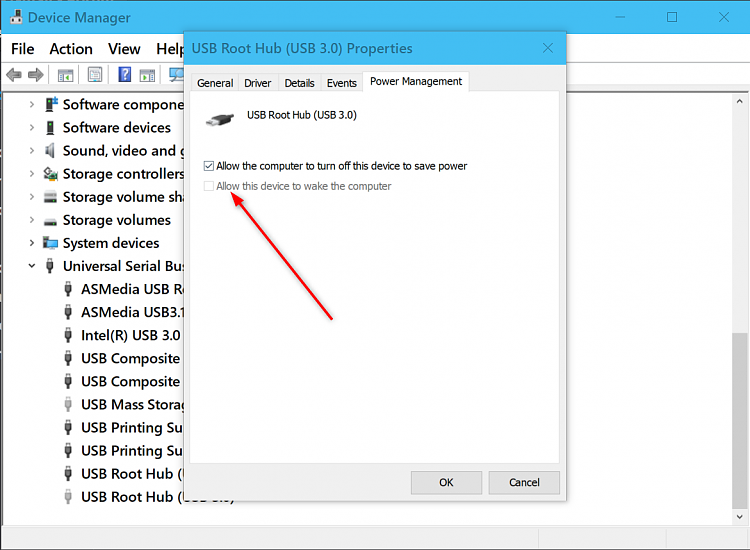New
#21
I am fairly certain I do know what causes the lag: Microsoft Defender (or its similarly-named predecessors). This has bugged me since XP days (MSE) - it appears that MD insists on checking each shortcut in a particular sub-folder before displaying the folder - so if the SCs involve 'tricky' programs, then the check can take many seconds. Why? because it seems MD actually does a scan on the .exe called by each SC. Once it has checked a particular folder, it will be snappy until one has re-booted or logged off - then it goes through its silly rigmarole all over again.
I never found a way with MSE to stop this happening, nor with MD. Attempting to exclude the folders with the SCs never worked - and its a pain to test, as one has to log out and in again to see if one has achieved anything. I could probably have excluded, one by one, the folders containing the executables, but that would be a pain also. So I have recently taken to completely disabling MD.
Its a shame, because I have found a taskbar toolbar to be the perfect substitute for the crippled 'start menu' that W10 offers. I hope this helps someone.
Martin
PS I confirmed the MD annoyance using both Task Manager and Sysinternals ProcMon.
PPS An impressive set of folders, Denis! Mine is puny.


 Quote
Quote