New
#21
Net 3.5 framework, cannot install 0x800F081F.
-
-
New #22
Hi,
I know this might sound dumb, but what has to be on the stick or drive in order to install it? I'm not good with computers and English is not my native language.
Sorry for the dumb question.
-
New #23
The same Windows 10 ISO as your Installation.
For example, my current Win10 Version is 14393.693(click Windows icon and type winver)

To get the ISO go here: Download Windows 10
Use the tool to either get the ISO file, or create USB or DVD installation media.
To run the command, the ISO file mounted in File Explorer is enough, but a USB is always a good idea to have on hand, for "emergencies".
-
-
-
New #26
Solution
Hello, I faced similar issue too. Most probably your windows is currently on .NET framework 4.6 (Advanced version) . It comes with windows 10 by default so you have to untick it first in your control panel before ticking & downloading the .Net Framework 3.5 otherwise it won't work. You can read this article ( Solved: How To Successfully Install .NET Framework 3.5 On Windows 10 - Infotechmagna) for step-by-step guide in doing this. That's what helped me solved mine too. Hope you'll have your problem solved.
-
New #27
@Cliff S
Registered and Joined up just to tell you: thank you, thank you, thank you. The above solutions worked great for me! I copied cmd code into notepad, edited drive path, pasted into admin cmd box and boom. Worked like magic. This problem has plagued for a full year(15months to be honest), and finally you were able to deliver me from insanity. Thank you very much for your guidance!
"We're not worthy! We're not worthy!" - Garth Algar / Wayne Campbel
THANKS AGAIN!!!
-
New #28
You're welcome, and thank you for your very nice post, but do pop into the forums once and a while, even to just check out what's new with the Windows 10 news: Windows 10 News - Windows 10 Forums or our tutorial section, which is getting larger every day.
-
-
New #29
Alternative Solution (without uninstalling/disabling .net 4.6/4.7)
Hi all,
i'm here to share the only workaround that worked for me (sorry for my english but i'm italian):
I encountered this problem today with this version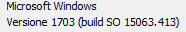 , i tried a lot of workaround but with no luck, even with the same iso used for installation. I get the same error in commad prompt and also in power shell,
, i tried a lot of workaround but with no luck, even with the same iso used for installation. I get the same error in commad prompt and also in power shell,  (i think in english is unable to find source files).
(i think in english is unable to find source files).
Damn, it seems that the command line can't read the file for an unknown reason!
So tried to copy the netfx3 cab file on the desktop and i modified the command with the new path:
dism.exe /online /enable-feature /all /featurename:NetFX3 /Source:C:\Users\Username\Desktop /LimitAccess
and magically it worked
Cheers!
-
New #30
Wow, it was the file name I needed to change to get this to work. I've been looking for a solution for hours. Ultimately, it was this one that worked for me: dism /online /add-package /packagepath:R:\sources\sxs\microsoft-windows-netfx3-ondemand-package.cab
(R: is the volume for the Windows 10 DVD)
If I didn't specify the full name of the .cab file, it failed. All of the other suggestions that said to just specify the folder without also including the CAB file name failed for me.
Related Discussions


 Quote
Quote
