New
#1
Runtime broker "eats" a lot of CPU in Windows 10
Hey all, First of all I would like to apologize about the topic, I know, that there are a lot of topics with the similar problem. I have tried all the stuffs, that was explained there, but none of them helped me at all. I still have problem with the runtime broker, which uses a lot of CPU and so on, even if nothing is running on the computer. Because of it, when I close the laptop, it can't turn of by itself and still uses a lot of CPU, which will cause a problem one day... I know the idea of the application or whatever it is called (runtime broker) and it is supposed to take just a one or maximum two-three percentages of CPU, but it is not like that with me. I have tried this one:
How to disable runtime broker on Windows 8 RTM - YouTube
and as well to go in the registry and set some value from 3 to 4, I don't really remember the exact things, I just saw a topic in some forum about it and the people there said, that it works. BUT not really for me..
I will add a screenshot of my task manager to see, what do I mean:
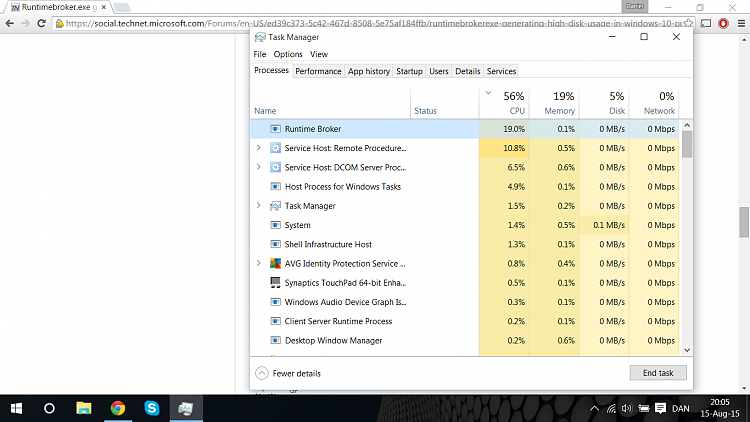


 Quote
Quote