New
#1
FileZilla users - increase concurrent number of transfers
Hi folks
Some filezilla users might not be aware of this but you can increase throughput for file transfers by changing the maximum number of concurrent transfers to 10 -- it installs 2 by default.
(The optimum number will be based on your network speed capability and also whether you are transferring a load of smallish files or large ones -- experiment by trial and error -- but use the same set of files to get a consistant result for your systems).
Go to edit-->settings>transfer
(ignore post if you already know this - I'm sure there will be another caustic comment coming from "you know who I mean" !!!)
Cheers
jimbo

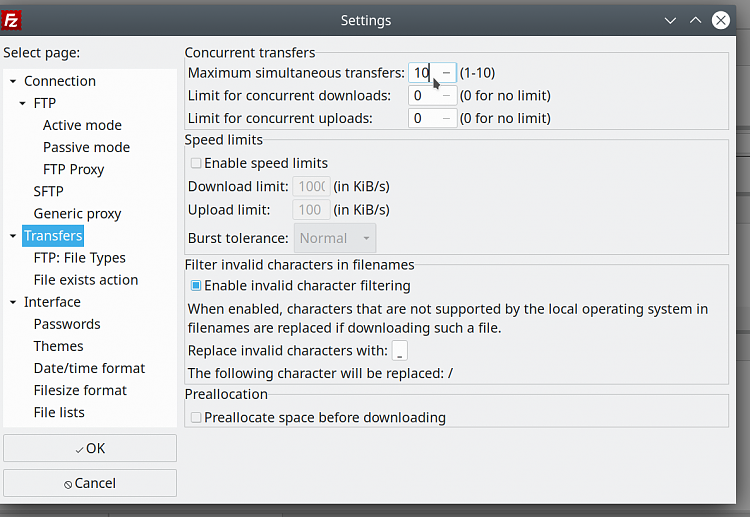

 Quote
Quote