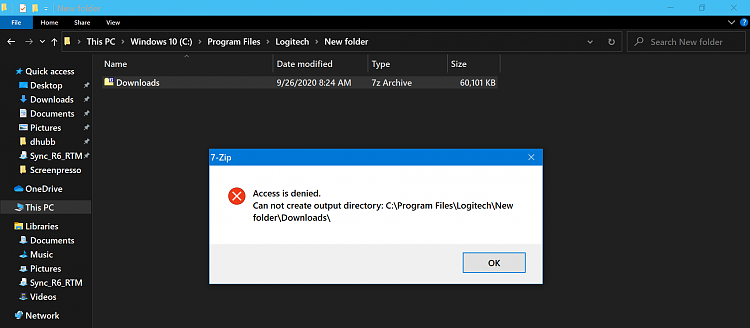New
#1
UAC Blocking WINRAR exe.
-
-
New #2
Check the properties of the file, and if there is a Un-block option to check lower right corner, do that and apply it.
Your Downloads folder has different permissions than the System Program Files folder. The later is more restrictive, you do not own it, the System does.
your build, 1909, may have gotten security updates that changed permissions access. It's not UAC, per se, it' overall security. I'm on 2004, so I can't check this properly. Try the Unblock I mentioned.
-
New #3
I should have explained that this applies to many/any file which is RAR'd and in every case there is no UNBLOCK option in Properties. I am fully updated on 1909 so I agree that recent updates may have changed this. I have an app installation procedure of many years standing. In the installation folder of an app I create a sub-folder SETUP which contains all the install files together with a TXT file describing how to install and where appropriate the registration key. I RAR this to conserve space and keep the keys from prying eyes. It's now a nuisance to have to move this SETUP folder out of the app folder in order to access the underlying files.
EDIT: I can left-double-click the RAR file to read the content but cannot unRAR it which of course creates files in the folder which I guess is at the root of the problem.
-
New #4
Ok, now I see the bigger picture of what you are doing. I still contend it's a permissions issue.
Do you have 7-zip on your machine? As a quick test, setup one of the apps using 7-zip instead. You can still use the .rar format with 7-zip. This may rule out WinRar as being the unlike boy in the neighborhood.
Changed my mind. Based on your last comment above, I went to Program Files, randomly picked an app filer, and using Explorer tried to create a "file". No can do. Only "Folder" was an option.
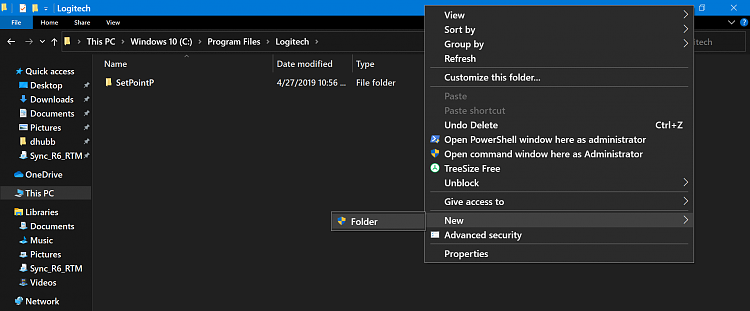
-
-
New #6
I have that same restriction, trying to create a NEW file only FOLDER is permitted. Overall these changes are new in the last 3 to 6 months, I suspect due to 1909 updates. The strange thing is I can create any type of file in the Downloads folder then move that to Program Files, but cannot create that same file within Program Files.
-
New #7
@Pollensa1946
Same here, exact scenario.
I tricked it, and it seems to have worked. I created a folder call Setup on my Desktop. I put the .7z file in it. I then created a Symbolic Link to it in Program File under the App folder. It let me do all the extraction and everything.
Not Ideal in your case, with a separate folder somewhere in your User files with all the Setups in it, and a symlnk on the actual Program File folder, you can do the same thing.
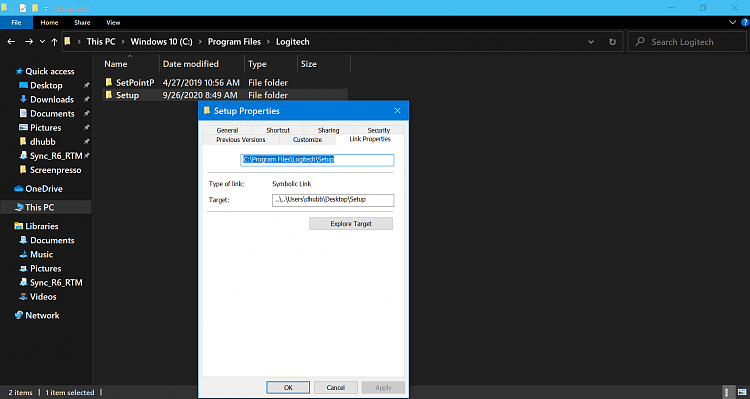
Last edited by f14tomcat; 26 Sep 2020 at 08:40.
-
New #8
I'm definitely with f14tomcat, DO NOT change the permissions of the Program Files folder. That's asking for trouble. If anything you might change the properties of the folder itself holding the files, but my question is why are you extracting files from the Program Files folder? Why not desktop, Downloads, or Documents folder.... in short, why Program Files?
-
-
New #9
Looks like your security settings are possibly set to the most strict, which is higher than the default, IIRC.
-
New #10
Related Discussions



 Quote
Quote