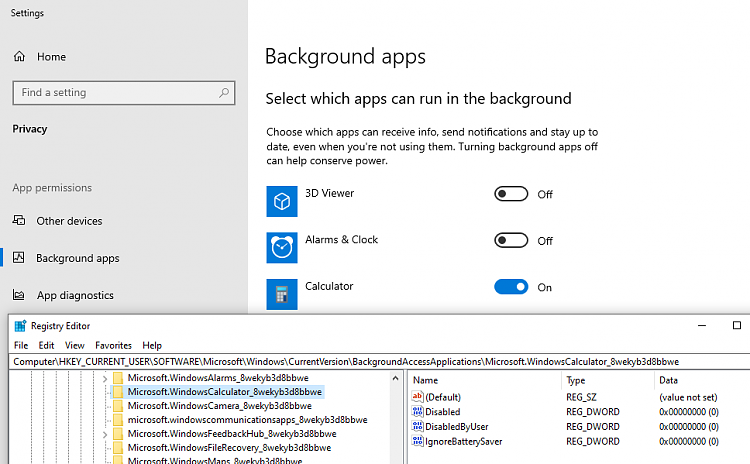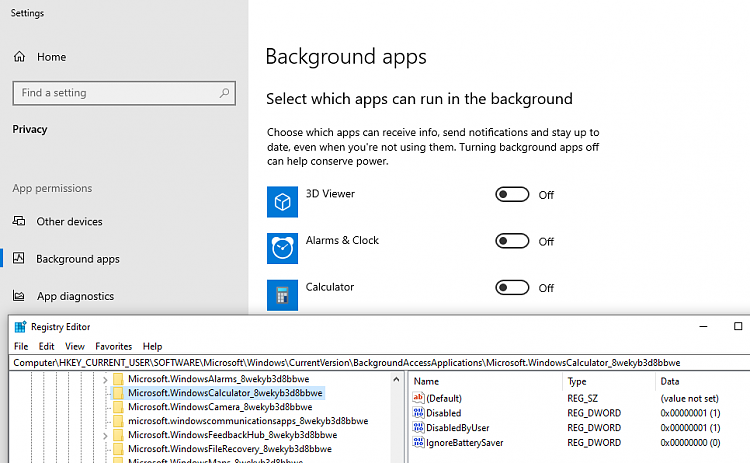New
#1
Anyone know how to Disable specific 'Background Apps' via Registry..?
Can anyone explain how to disable specific Windows 10 'Background Apps' (such as 3D Viewer, Your Phone, etc.) via the Registry?
I know there is a Registry edit to disable them ALL, but are there specific Keys you can add to disable specific, individual apps?
For clarity's sake, I'm referring to the apps found in:
Settings > Privacy > Background Apps
This would be a very useful set of commands to have available.
Much appreciated, as always.
EDIT: Here is how to disable ALL Background Apps simultaneously:
Turn On or Off Background Apps in Windows 10
(I'm looking for a way to disable only specific, individual Background Apps)


 Quote
Quote