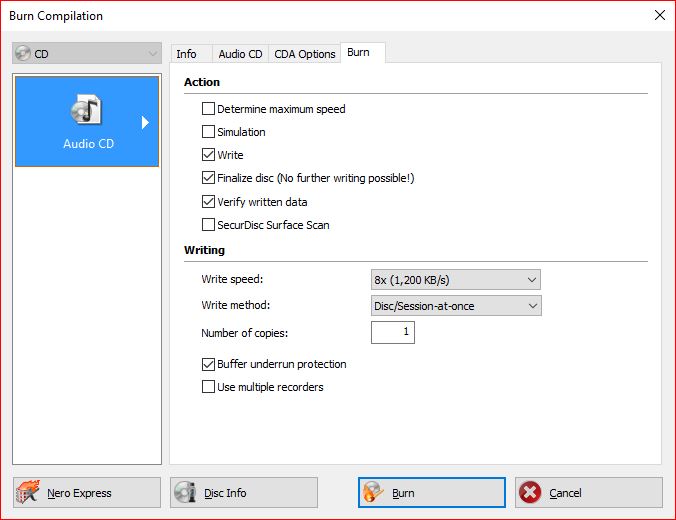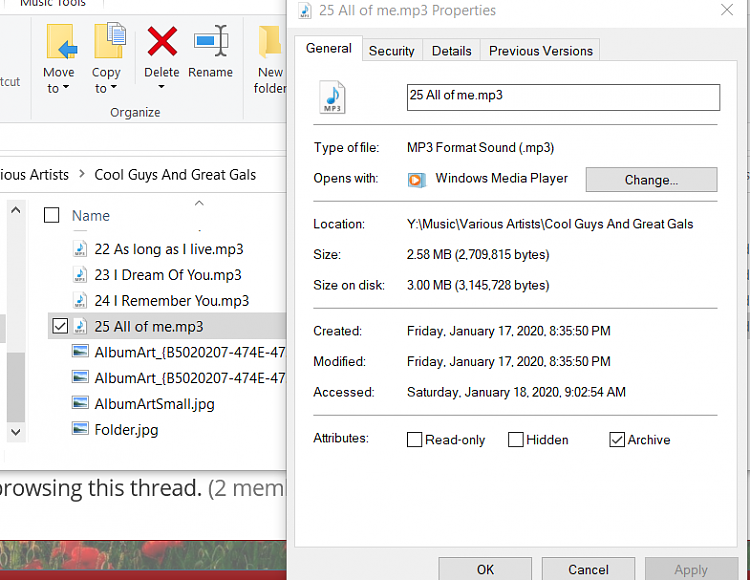New
#1
Burning CD, unable to view/save track listing
Hi, I joined up to ask this question.
I've burned several CD-R's and RW's until now, but I've never been able to copy the track listing onto the CD.
After checking some settings, most media players on multiple PC's can read the song and artist names, but not regular 'physical' CD players.
Like the ones that have a small digital screen displaying the album info directly as it is being played.
I think this specific information correlates to the data read on the PC, in the drive. So the tracks listed there must be how any other device may read the song names. These are usually called Track01, Track02, etc, and I can't seem to change it, even though the same songs (same burned CD) are easily read by Windows Media Player and VLC Player.
It even displays the production date (of either the CD or the PC) as 'last modified' date, which is pretty taunting.
Do they read some sort of sync file to translate the track names? Or am I missing a specific operation?
I've used multiple burning programs, and the latest one is Ashampoo Burning Studio FREE.
The problem is not within the diversity of these programs, I reckon.
Thank you for you time.



 Quote
Quote