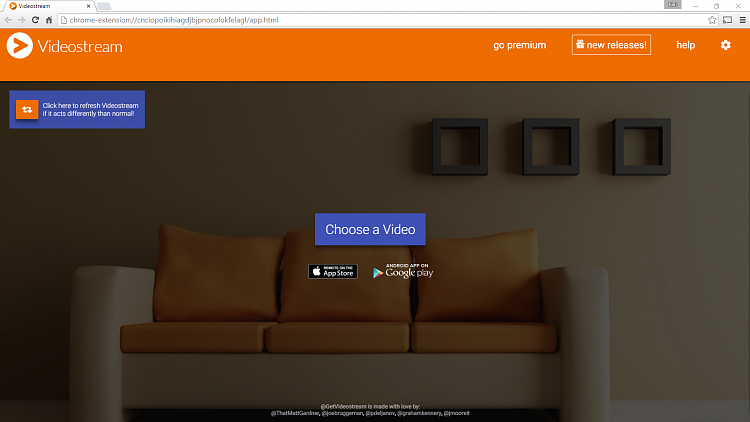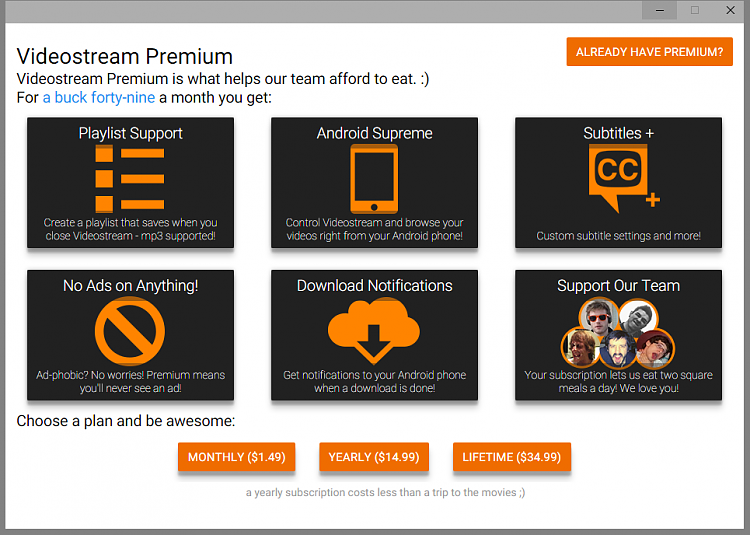New
#1
Using Google Chromecast to stream media from local PC to TV on W10
Hi there,
It's not very clear on the sales blurb about Google's Chromecast (probably for obvious reasons) but this device works fine for watching locally stored movies etc on your TV when streamed from a local PC (or PC connected to your network). These movies are on Local folders or network accessible folders on your PC / network.
I use MEZZMO on the PC -- start that up and on your Android / IPhone install MEZZMO for Android.
Switch your TV to the input where you've plugged in the chromecast dongle and ensure it's connected to the network.
Start the Mezzmo app on your Phone -- this acts as a controller for the TV - just click on the Mezzmo server icon on the PC you want to stream from. You should then see your movie folders -- browse to the one you want and start streaming.
Note the list of servers is displayed ON THE PHONE app so click say the server you want your movies to come from. The movie library / folder(s) will then be displayed on the phone -- just click what you want to see on the TV and away you go. The phone is essentially the remote controller or handset for the application.
Note MEZZMO for android is 5 EUR --IHMO absolutely first rate as it does exactly what it needs to do -- but you can get a 15 day trial for free to check it out. Mezzmo itself on the PC is also a paid for application -- but as I said there are other ways such as PLEX for using a chromecast dongle for streaming --for me Mezzmo is just simple, I have it anyway and it works on my smart TV's -- but the chromecast works better than the smart tv using the built in (non chromecast) movie media server app.
Note - the phone is just used as a controller so no battery drainage on the phone. The phone app is used to select options like subtitles etc .
I find that even on a SMART TV the google chromecast dongle performs way better and can handle more formats -- even if inline transcoding is done - the OS in the chromecast device is a lot more efficient than that in most smart TV's anyway.
There are other ways also of streaming local media from a PC to a TV using the chromecast device but as I have and like Mezzmo it's a great way of doing this -- especially on "Non Smart" TV's. - You will need though an HDMI input on the TV / remote device you want to stream to.
For around 40 - 50 EUR / USD a great piece of kit from google. Documentation is a bit sparse though so you might have to experiment a bit - but once you get it working - great stuff. I don't bother with the built in apps apart from BBC Iplayer which it manages better than that provided by my Smart TV.
Never thought I'd actually be buying and recommending a Google product - but this one gets my vote -- also flawless on W10.
Cheers
jimbo


 Quote
Quote