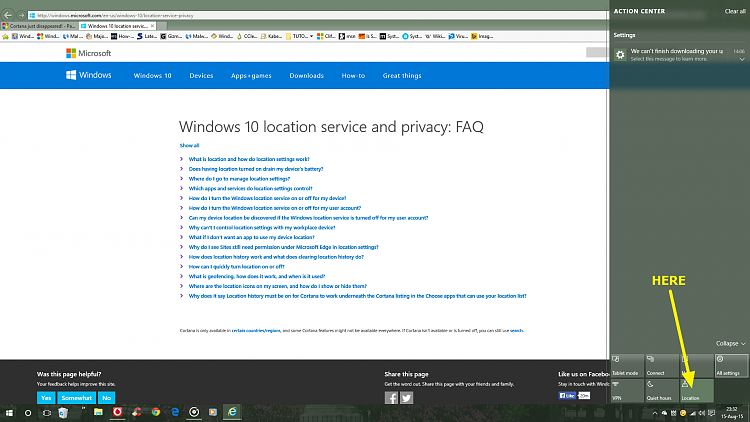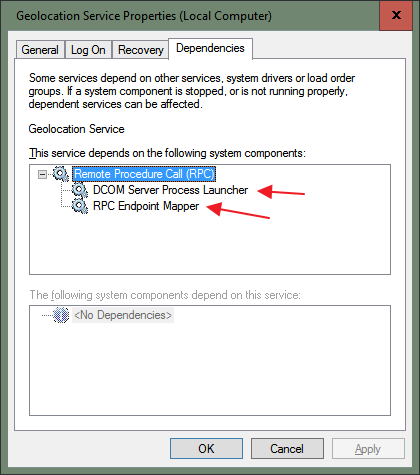New
#11
Cortana just disappeared!
-
-
-
New #13
Interesting. Checked my settings and "Location" is also turned off. Sadly though, I can't seem to turn it on. Hitting the "Change" button brings up the "busy" icon for a fraction of a second, then nothing. The location On/Off button is greyed out.
Hitting the "Change" button brings up the "busy" icon for a fraction of a second, then nothing. The location On/Off button is greyed out.
Any ideas?
Cliff
-
New #14
Still no search box after restoring to earlier time
I'm still having trouble with Cortana and the Search box. I used HP's maintenance program to Restore to an earlier time but no help. I still get a critical error when I left-click on the start button but I can right-click and get to some of the options.
-
-
New #16
-
New #17
Something I have saved in a file for undetermined problems like this:
You can fix Windows files by copy & pasting in an Admin Command Prompt:
Dism.exe /online /Cleanup-Image /StartComponentCleanup&sfc/scannow&Dism/Online /Cleanup-Image /RestoreHealth&sfc/scannow&pause
And let it run through then
reboot and run it again to check if it cleaned everything. It
may take awhile depending on your hardware(HDD or SSD), and it may
appear to freeze at 20% on the third part, just be patient and
let in run out.
Last edited by Cliff S; 16 Aug 2015 at 02:14. Reason: Spelling errors
-
-
-
New #19
Just finished running and re-booted for first time, and no success I'm afraid. I will run it a 2nd time as you suggest in the morning.
Whilst waiting for the command line to do it's thing, I was having a look in Services.msc and noticed that "Geolocation" was disabled. Not sure if this has any relevance, but tried to enable it and it said "required file not found" (or similar).
When I get a chance later tomorrow, I will check this against our laptop, which so far has a fully working Cortana.
Thanks for all your help in the meantime, and I'll report back later tomorrow.
Cheers,
Cliff
-
Related Discussions


 Quote
Quote