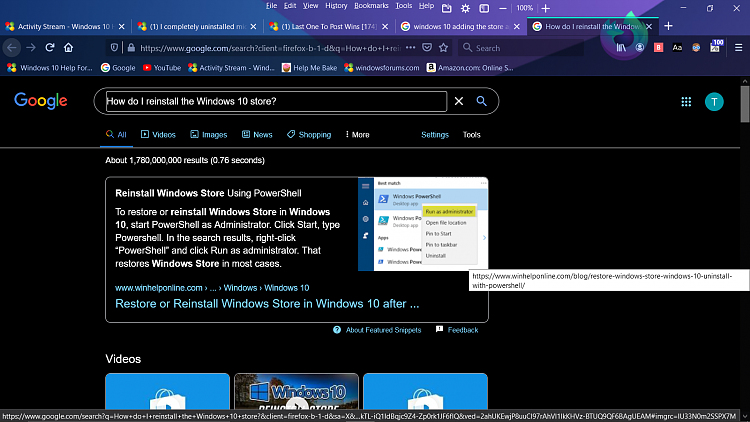New
#1
I completely uninstalled microsoft Store, now I want it back.
Like the title says. I completely uninstalled Microsoft Store, and I should probably get it back.
I tried Option Two, here... no luck. This was the result...
Reinstall and Re-register Apps in Windows 10
I used Revo Uninstaller, and the Revo scan the registry as well. Is there any way to get Microsoft Store back, w/o doing an In-Place Upgrade?
I don't have OneDrive or a Microsoft account either.



 Quote
Quote