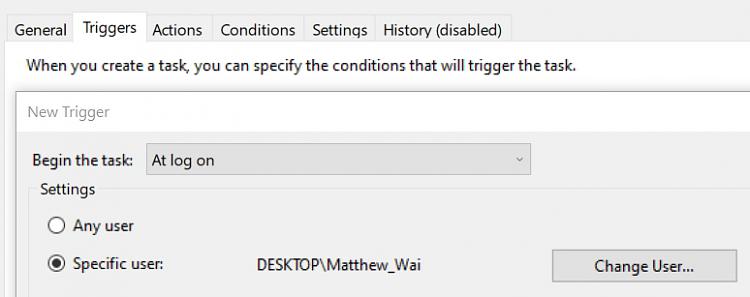New
#1
Run a program at startup
Greetings,
I already tried asking this in Microsoft Answers.
I would like to have a command script (.cmd) run automatically, making sure:
1. The program doesn't start until the user logs in
2. The program doesn't start for other users
I thought I could use this startup folder:
%appData%\Microsoft\Windows\Start Menu\Programs\Startup
But the behavior seems to have changed. In the past the items in shell:Startup ran when I logged in, but now they run at startup (before I log in). Also, in previous versions of Windows this folder was full of items, but now it is empty.
How can I make a program run when I log in (not before)?
Thanks,
Shane.


 Quote
Quote