New
#1
Your Phone can't see my Bluetooth (connected Phone)
Hi All,
The attached screenshot says it all. I have a Huawei Mate 10 android phone bluetooth connected to my Windows 10 machine. The "Your Phone" app has connected to the phone but claims that my PC has no bluetooth. I have dragged my bluetooth devices window (replete with my phone's current bluetooth connection) over the Your Phone app to show the inconsistency between what Your Phone is saying and what Windows 10 is saying. Has anybody got any ideas why Your Phone can't see my bluetooth connection?
Jeff P-C

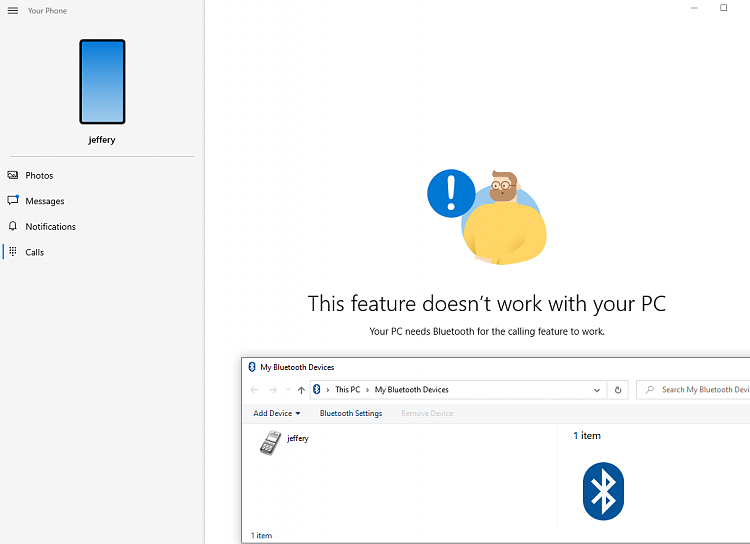

 Quote
Quote