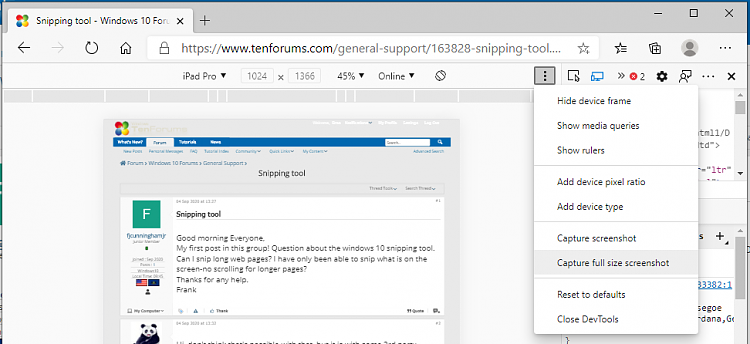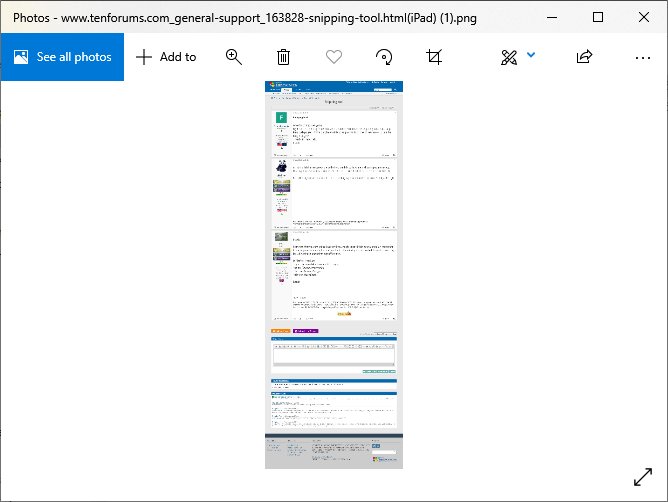New
#1
Snipping tool
Good morning Everyone,
My first post in this group! Question about the windows 10 snipping tool. Can I snip long web pages? I have only been able to snip what is on the screen-no scrolling for longer pages?
Thanks for any help.
Frank


 Quote
Quote