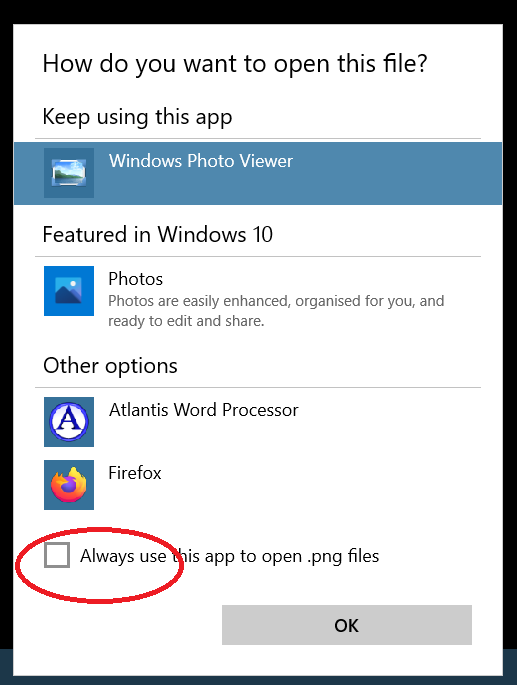New
#1
stop W10 from aking me to make apps default for file type
I upgraded to 10 from 7 a month or 2 ago and i keep getting prompts when i open certain files asking me to choose a program to be the default for that file type. It of course has the checkbox that asks me if i want to always use the app i choose. But like typical windows it never works. Yeah, it works for a bit then a few days or weeks later i try and open the file type again and get the prompt again even tho i checked the box last time it asked. I dunno if they have chimps designing windows or what but this is getting extremely frustrating ! How hard can i be to make that checkbox do what it's supposed to?


 Quote
Quote