New
#1
What was Shield streaming?
-
-
New #2
At a guess, an app related to this Nvidia device:
Nvidia Shield TV (2019) review: This great media streamer is still just a little nerdy | TechHive
https://www.nvidia.com/en-us/geforce...lity-app-v014/If you have a Bluetooth control, the Shield is even a decent gaming system with Nvidia’s GeForce Now streaming service, PC-to-Shield streaming,
-
New #3
Just a possibility......
Look like @camelia is doing a feature upgrade. Maybe 19xx>2004??
That screen she got is the same as I get when I do an upgrade or in-place repair. It appears after the upgrade has been done and you are back on the new Desktop. It is in the Action Center, which is where she took her screen snip from. It tells me 8GadgetPack has been remove, etc., etc. In fact, it's not removed and simply needs repair, which is offered by 8Gadgetpack. This Shield Streaming may be the same scenario. The installer may have a repair option or can be reinstalled. Not familiar with the app just the process.
-
-
-
-
-
New #8
-
Related Discussions

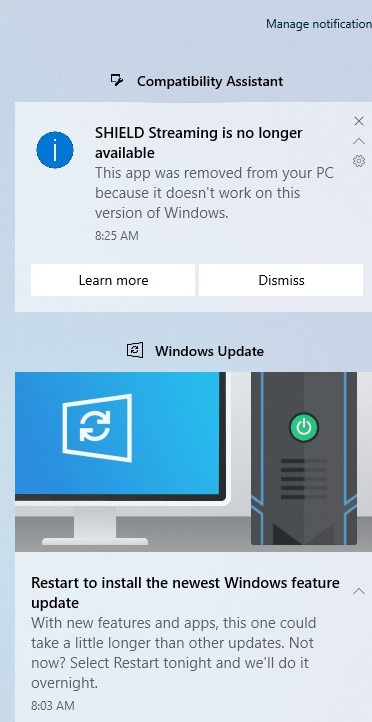

 Quote
Quote
