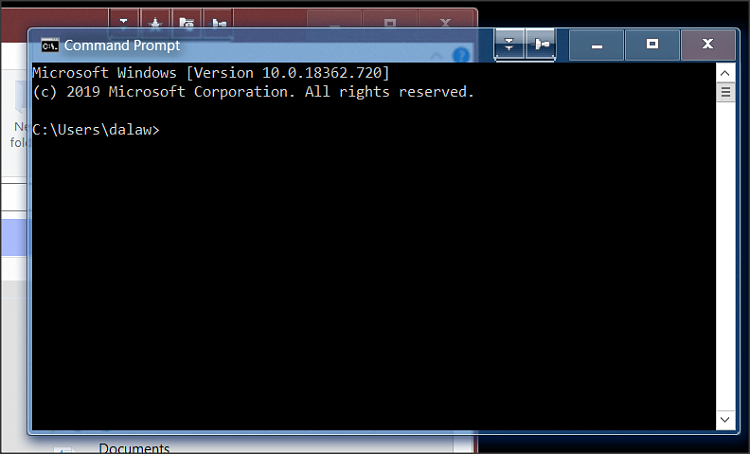New
#1
Thick borders for CMD
When you launch CMD (CMD.exe) you get a window with black background, with a white header, and white scroll-bar on the right side, ...
but on the bottom and on the left side, there is no border.
Or, there is, but it is one pixel wide, and in dark grey.
This is super annoying if you place different CMD boxes over each other, because the all blend toghether, given the fact that the border is hardly visible.
How do you permanently make this border 5 or 10 pixels wide, and in other color (white for example) ?


 Quote
Quote