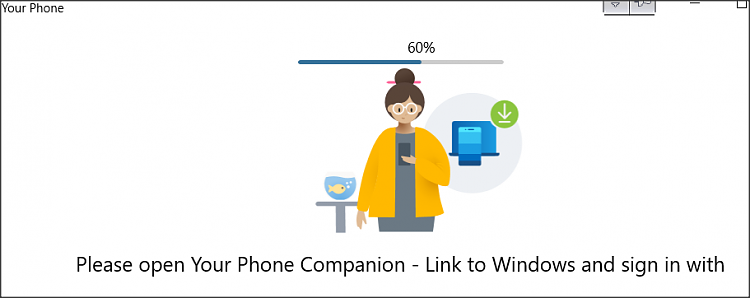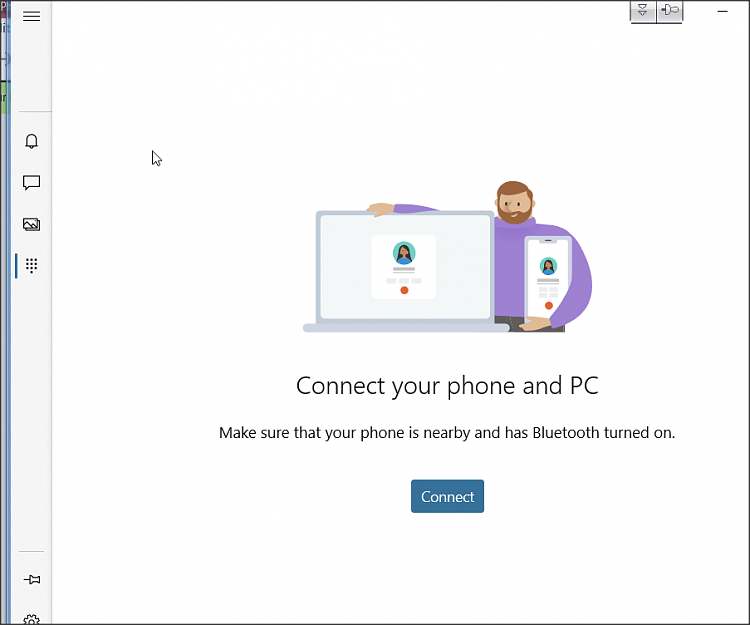New
#1
Your Phone app crashes on sign-in
Hey everyone. I loved using the My Phone app, but since it updated recently it no longer works after I select "Android" and then am prompted to sign into my Microsoft account. It just crashes and closes after I click it.
I think it has something to do with the fact that I've used WinAeroTweaker and/or Windows10Debloater, which I'm sure you'll yell at me about. :) But I tried reverting the registry changes and no luck. Using these tools hasn't caused problems with anything else other than signing into the Store and signing in to my account for the Your Phone app.
Is there a place to start you can recommend? Thanks in advance!


 Quote
Quote