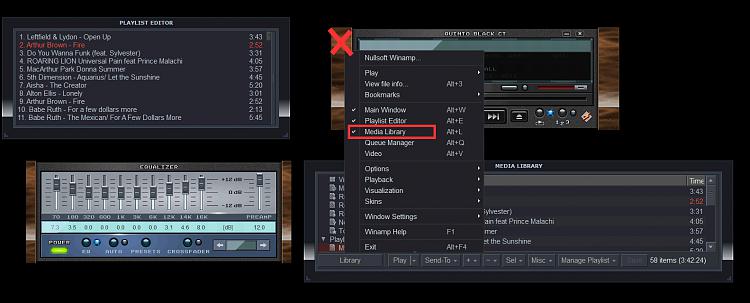New
#1
How can i back up my 'Winamp Playlist' ? Wont play if i save it
Hi, I have 'Winamp' installed ( v 5.8 ) ... ( Windows 10 pro )
I cant seem to Save a Playlist to a USB or other folder ..
I can make a shortcut, and save okay .. but the ORIGINAL Playlist file only works from where i have it saved on my PC ... I cannot copy ORIGINAL Playlist file and save it elsewhere, as it just scrolls through files without playing ... basically, if my 'E' drive ( where ORIGINAL Playlist file is saved ) ever goes Kaput, i havent got a back up of it ( I only can back up 'Shortcuts of the file { Useless if my computer ever goes bad ! ) HELP !!!!!


 Quote
Quote