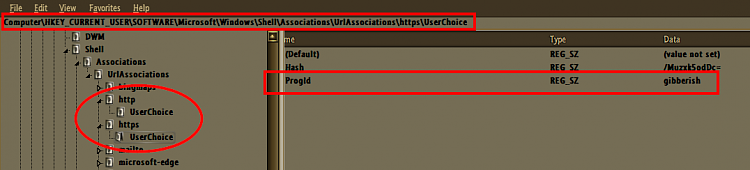New
#1
remove default app
How do I set there to be no default web browser program? I like to choose every time, but today I accidentally clicked Firefox when the "make this the default app" box was ticked.
How do I set there to be no default web browser program? I like to choose every time, but today I accidentally clicked Firefox when the "make this the default app" box was ticked.
I untick that box in Firefox for the same reason, want to make my own choice of which to open .htm/.html files. Don't see a None listed in Settings, Apps, Default apps list.
FYI:
This works but you might need to create icons.
From my machine:
You get this screen when opening a link:
Set up to five browser choices:
The easiest way is don't click the link or shortcut. Just copy it into the address bar of whatever browser you decide to launch.
You can always reset the others back but leave browser alone.
Or...,
You can change ProgId string at: Computer\HKEY_CURRENT_USER\SOFTWARE\Microsoft\Windows\Shell\Associations\UrlAssociations\http\UserCh oice and Computer\HKEY_CURRENT_USER\SOFTWARE\Microsoft\Windows\Shell\Associations\UrlAssociations\https\UserC hoice
to some gibberish...