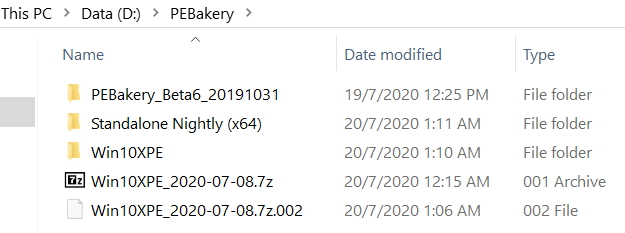New
#1
How to use PEBakery to create Windows PE.
I downloaded "Standalone Nightly (x64)" from GitHub - pebakery/pebakery: PEBakery is a script engine that specializes in customizing the Windows Preinstalled Environment (WinPE/WinRE).
I ran "PEBakeryLauncher.exe" and got "Unable to find project". What should I do?



 Quote
Quote