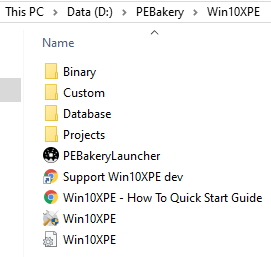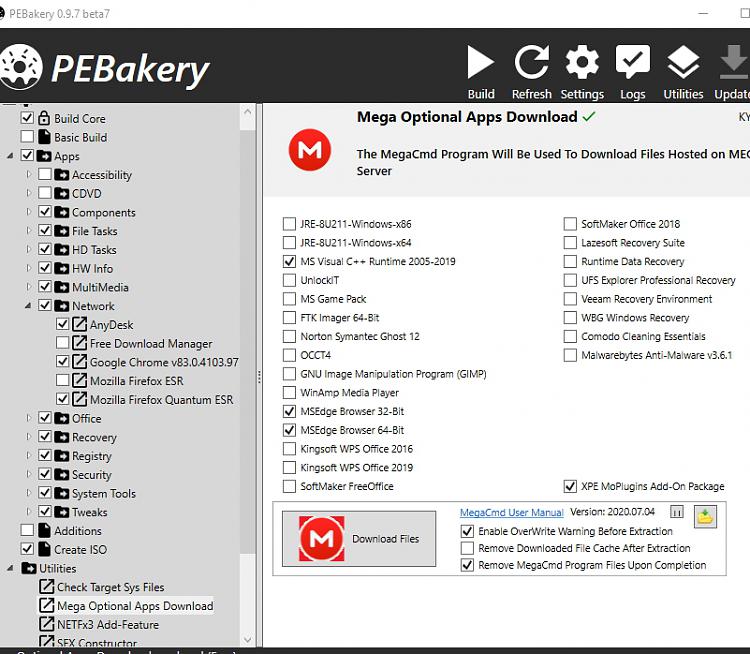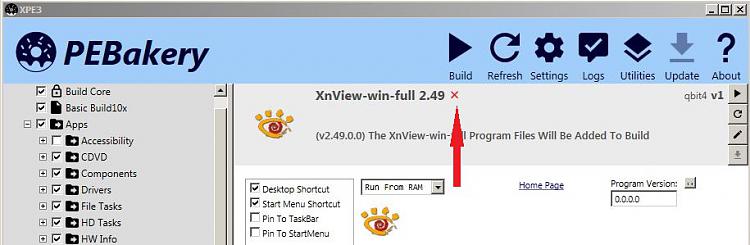New
#11
great, now make sure that the PEBakeryCompat.ini is configured for the project you have elected to use ie Win10XPE in your case - by editing it to show
you will find it in the ...\Projects\Win10XPE folderCode:[PEBakeryCompat] AsteriskBugDirCopy=True AsteriskBugDirLink=True FileRenameCanMoveDir=True AllowLetterInLoop=False LegacyBranchCondition=False LegacyRegWrite=False AllowSetModifyInterface=True LegacyInterfaceCommand=True LegacySectionParamCommand=True IgnoreWidthOfWebLabel=False OverridableFixedVariables=True OverridableLoopCounter=True EnableEnvironmentVariables=True DisableExtendedSectionParams=True AutoCompactIniWriteCommand=True
Finally, bug the 'Select the Windows Source folder' button and point to the mounted Win10 iso or extracted ISO folder and you should be good to go



 Quote
Quote