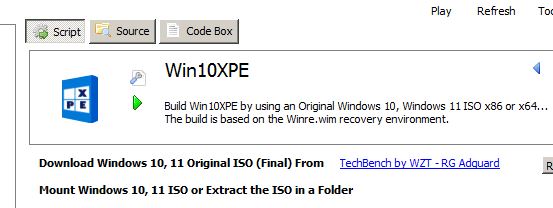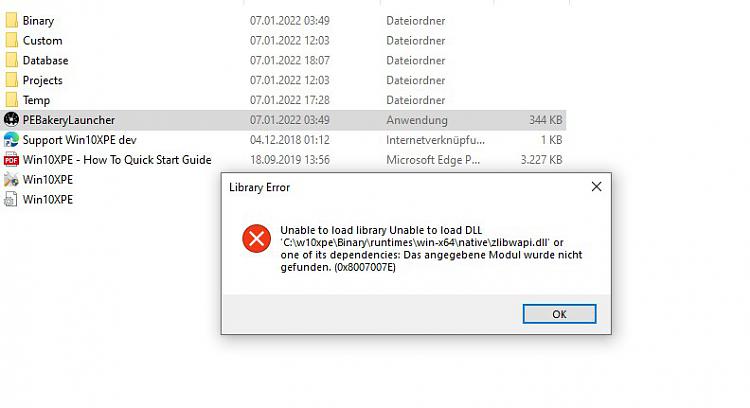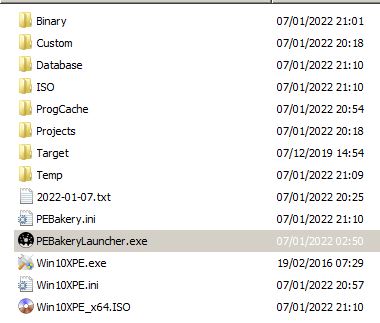New
#21
of course, we all tend to use what achieves our goals best for ourselves and are most comfortable using.
from my perspective, coming from a WinBuilder background, PEBakery is a modern, actively developed, easy to use, builder that's compatible with all the projects I wish to use and would recommend it to anyone.
But, everyone to their own


 Quote
Quote