New
#1
Lost association for TXT files
-
-
New #2
If you wish, you can reset this to default- choose txt in Option 2.
Restore Default File Type Associations in Windows 10
-
New #3
Thanks, but I don’t want to use Notepad as my TXT default. I want to restore association with TextPad, which is what is assigned in the settings.
-
New #4
Once you have a working file association (registry keys re-written), you should be able to reassign it via Open With or Settings.
I hope you understand the logic of that.
Is Textpad available as a potential default for txt?
-
New #5
Thanks. Mysteriously I now have somehow got the correct association back. No idea what caused the loss or the recovery!
EDIT: Not sure what you mean by your question. The list of Default Apps covers only six apps, and TEXT is not one of them. A strange omission IMO!
-
New #6
I was hoping you might understand that and save me time and typing.Is Textpad available as a potential default for txt?
E.g. is it listed in this orange box?
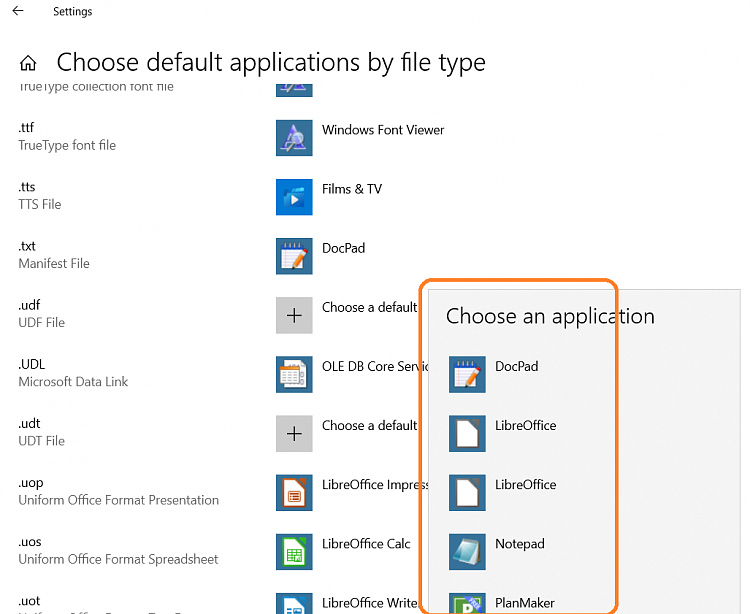
Likewise, if you right click a txt file, click Open With and folow through the options, is it listed as a program you can potentially allocate as the default handler for txt files?
(I'm not including a screenshot for that).
-
New #7
In my opening post I said that I had ensured TXT was set to 'TextPad'.
"Naturally I used 'Choose default applications by file type' and set TXT to TextPad, but still no change."
To paraphrase you, I was hoping you might remember that.
In my last post (two hours before your latest), I reported that somehow that setting was now working again.
So I assumed you were now possibly asking about the 'Default Apps' in this section:

Bottom lines:
1. I know how to set file associations
2. I still don't know why for some hours the correct setting did not work, but I'm happy that it now does.
3. As a side issue, I'm puzzled why 'Default Apps' displays only those six, with no text editor.
-
New #8
That's because txt is just one of possibly 100s of file types.
To see what I showed in my screenshot, click
Choose default applications by file type
in yours.
You could equally ask- why isn't one shown for pdf, docx, doc, rtf.... or perhaps more generally 'Office formats'.
-
-
New #9
I'm sadly coming to the conclusion that you rattle off your replies before actually reading posts!
As I said in my first and my last post: Naturally I used 'Choose default applications by file type'
And I didn't ask about the absence of TXT file types, but about a "text editor". Which is a generic application, just like the six that are displayed: Email, Maps, Music player, Photo viewer, Video player and Web browser.
-
New #10
And you still didn't answer dalchina's question. Yes, you said Naturally I used 'Choose default applications by file type' but you didn't show a screen capture of the
'Choose default applications by file type' windows which is all he was asking for.
So your response "I'm sadly coming to the conclusion that you rattle off your replies before actually reading posts!" applies to you also.
Related Discussions


 Quote
Quote