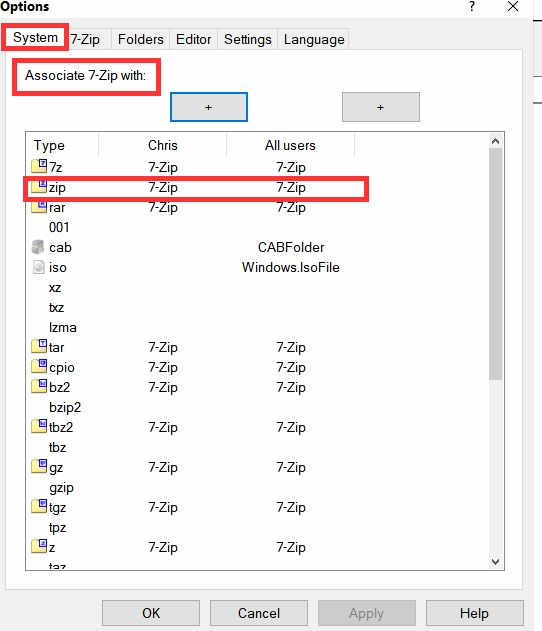New
#1
7-Zip Add to zip doesn't work
I have 7-Zip, version 16.04 (64-bit). I can open an archive & drag files into it. However, when I press the green plus sign, I get a message that the operation is not supported. There must be some setting that controls this, but I can't find it. Here's the message I get:
I would appreciate any advice.
I think this post should be moved to the end of
Make Open Archive the default for 7Zip
because my default is 7z.exe & I see that @dalchina has 7zFM.exe as the default. Not sure how I did this.
Last edited by phrab; 14 Jul 2020 at 12:04. Reason: ask to move post to a previous related post



 Quote
Quote