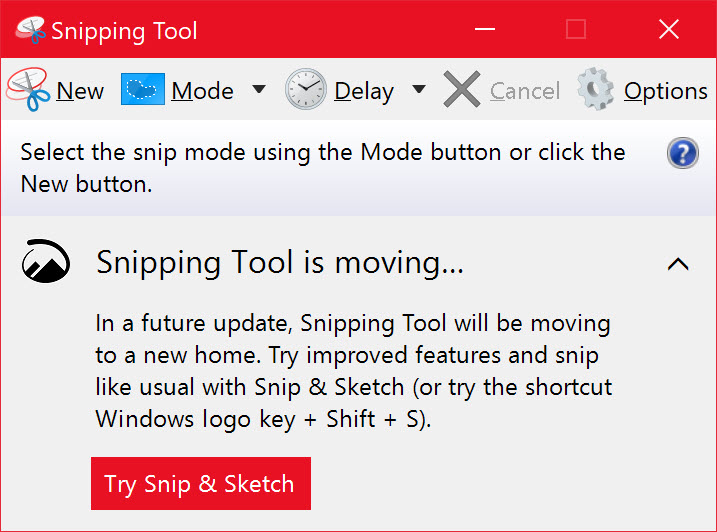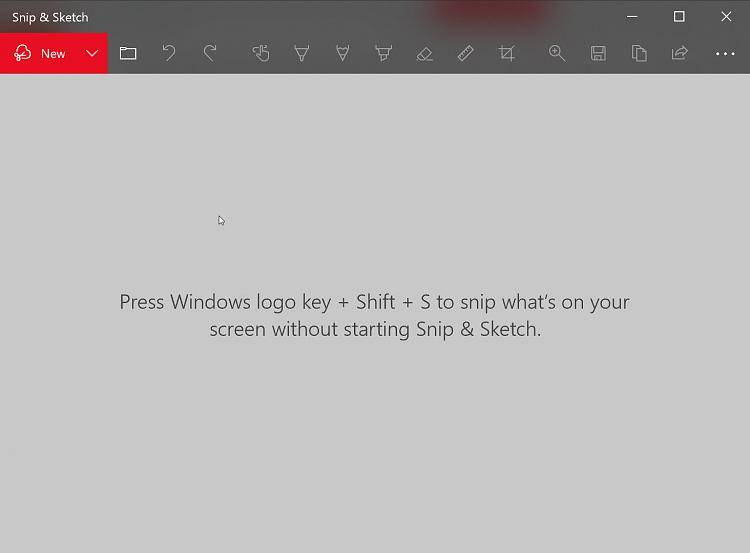New
#1
How to change SnipIt default from Landscape to Portrait
The Settings has Portrait checked in SnipIt (Win10-Home).
Why does the first screen always come up with the Landscape box checked off which is the opposite of the Settings check off and I always have to change it to Portrait?


 Quote
Quote