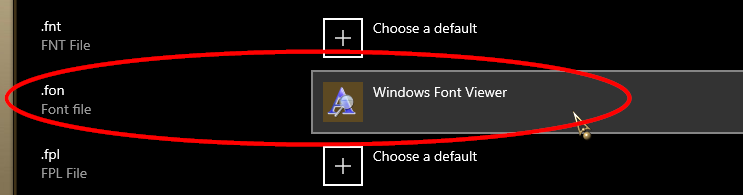New
#1
Fonts not opening correctly
I have a few fonts on a Flash Drive that usually open just fine w/Windows Font Viewer. But somehow, the association has changed to IranfanView 64-bit & I cannot change it back.
1st, I left-clicked any font & chose 'Open with...'. I then looked for & clicked on the Font Viewer application (C:\Windows\System32\fontview.exe). But I then get the attached error message.
I also tried Windows>Settings>Apps>Default Apps>Choose default apps by file type. When I scroll down to .ttf, it shows IrfanView 64-bit as the association. But when I click on IrfanView 64-bit, I see 2 choices: IrfanView 64-bit & Look for an app in the Microsoft Store (which, when chosen, shows "No results found for this filtering").
How can I change this association from IrfanView 64-bit back to Windows Font Viewer?
By the way, ALL of the fonts in my C:\Windows\Fonts folder open just fine in Windows Font Viewer.


 Quote
Quote