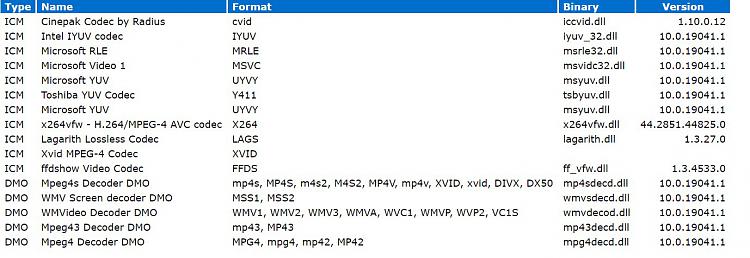New
#1
WMP playing audio but no video in WMV files
Hello all,
Tried searching but couldn't find similar posts.
WMP in Windows 10 will play audio but no video for all WMV files. It just started 1-2 weeks ago. I actually did a clean install and downloaded some codec packages to no avail.
Anyone have similar issue or know a fix?
It's Version 2004.
Thank you.


 Quote
Quote