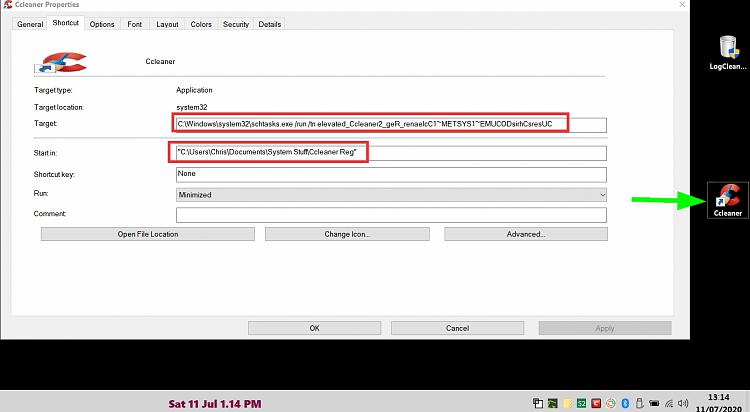New
#1
CCleaner keeps reverting registry keys
So, I created a reg file to remove all CCleaner bloatware automatically after installing it, but from time to time, I notice that CCleaner automatically reverts to the default settings. How is that possible that a software can change registry keys on its own while being closed?


 Quote
Quote