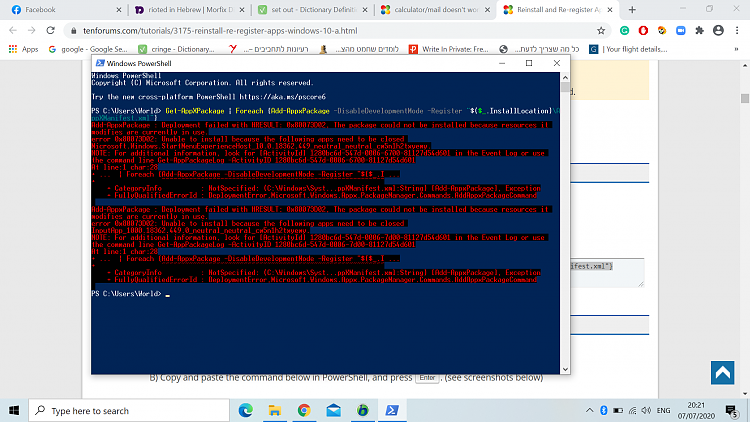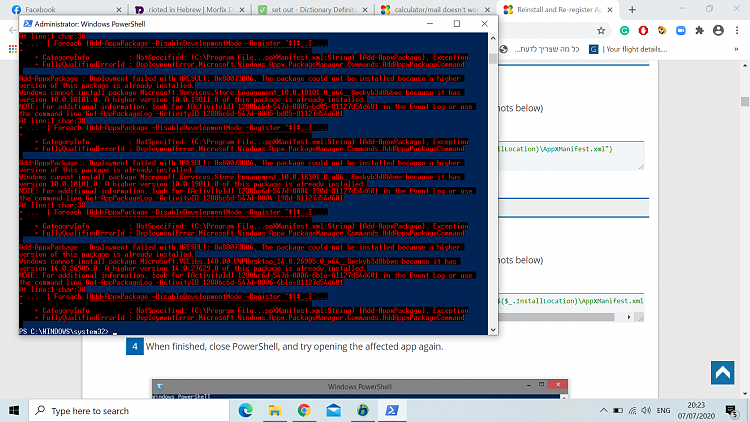New
#1
calculator/mail doesn't work
When I try open calculator or mail or any other application I can see it trying to open for a brief moment but then it closed immediately.
what can i do?
Easyupload.io - Upload files for free and transfer big files easily.
link for the situation


 Quote
Quote