New
#1
Stop CCleaner from touching the Recycle Bin
Heya!
Is there any way for me to stop CCleaner from deleting Recycle Bin contents. I mean to stop it from doing that at all, so it will not do that even after content inside is over 24 hours old...


 Quote
Quote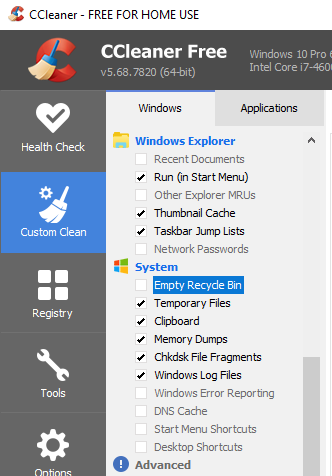
 :)
:)
