New
#1
OneDrive icons
I have just moved 192GB of photos from a separate partition to my OneDrive and OneDrive is up to date
I can see the files via onedrive.live.com ok and the files show the glimmer marks icon
I can see the files via OneDrive on my PC and the files show the green tick icon
However, the OneDrive folders on my PC still show the sync icon
The OneDrive system tray icon appears correct and if I hover over it it says 'OneDrive Up to date', see screenshot
I have reset OneDrive but no change
Should I be worried?
What is happening?
I want to reuse the partition that previously stored the photos so wanted to be certain all is OK before I proceed (I have backed up the part with Macrium just in case)
Oddly two folders do show the green tick icon but one folder is empty, see screenshot
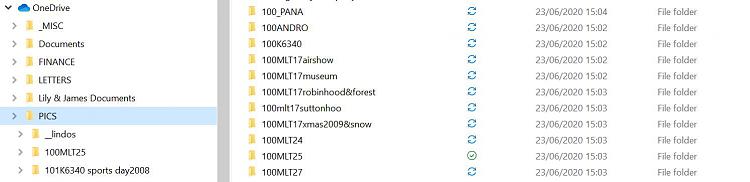


 Quote
Quote