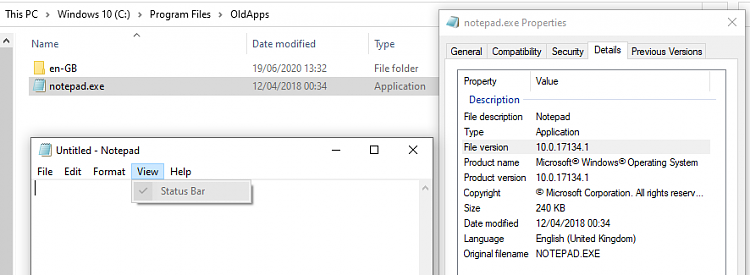New
#1
How to disable zoom in windows notepad?
How can I disable the zoom function in windows notepad?
I have windows 10. When I check the "About" section in notepad it says:
Version 1909 (OS Build 18363.900)
I hate this zoom thing, it's driving me crazy. How can I disable it?
And if I can't disable it, is there a way for me to downgrade notepad, back to how it was in version 1803?
Thank


 Quote
Quote