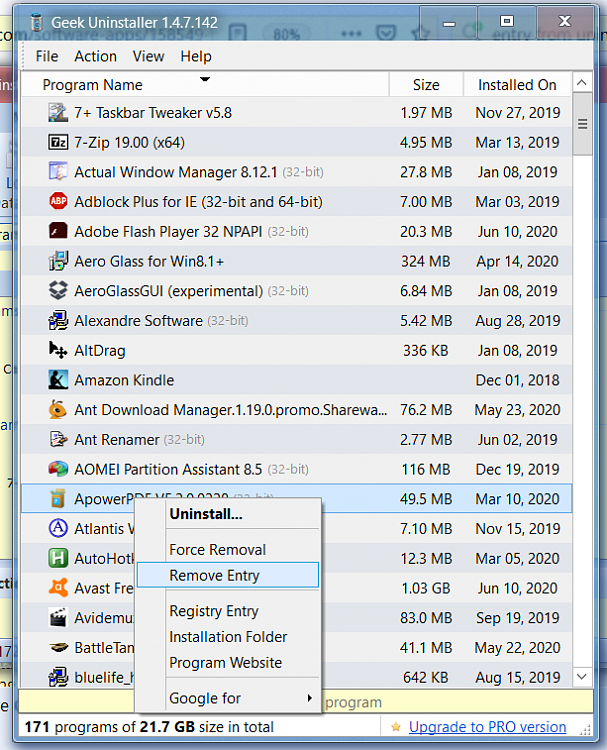New
#1
How to remove double entries same program in uninstall software
Hello,
I have two identical entries in the "uninstall and change a program" list.
No disaster, but just wondering how that can happen?
And another program that has been overwritten (not uninstalled) by a newer version: how can the old entry be removed from that list?
Windows 10 -1903
Thanks!
Regards,
Kees


 Quote
Quote