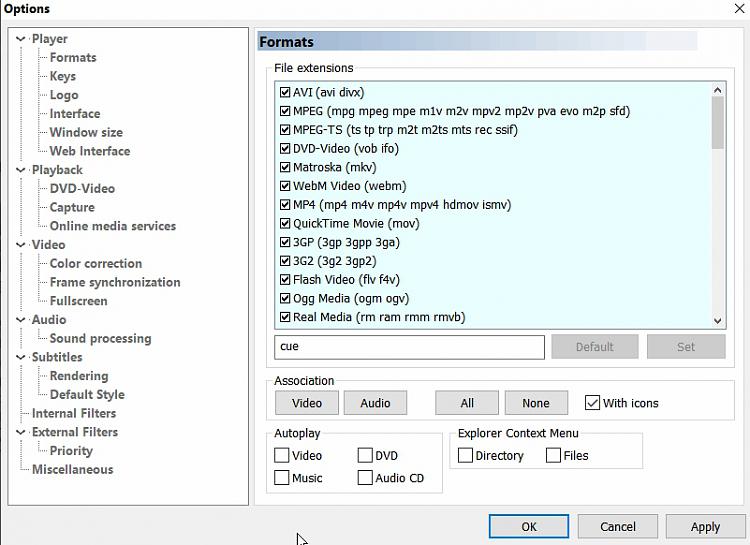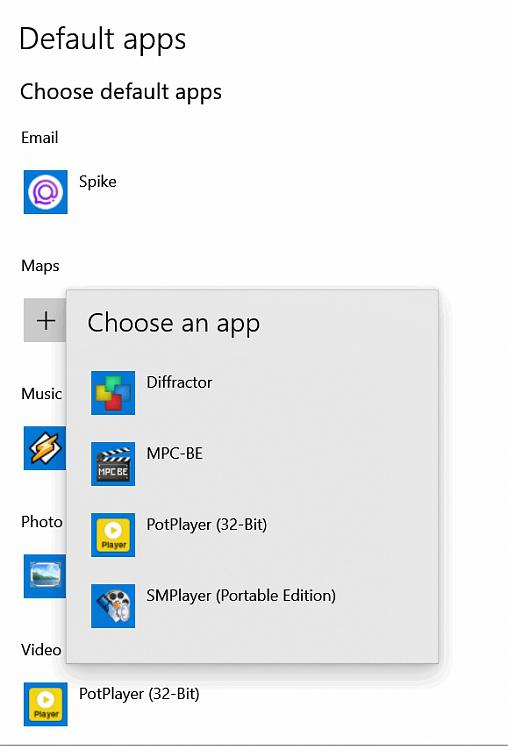New
#1
A problem with "Open" menu context - affects one particular program
I made a mistake of using a program to clean up my system which I suspect has caused me the problem that I describe below and now I'm faced with a rather weird situation.
One particular program will not open by right clicking on it in Windows Explorer and selecting "Open" or by double clicking it. This problem appears on my standard user account, but not on my administrator account on the same laptop. The program is shown in Default apps in Windows settings. I tried changing the default app in Windows Settings and then applying it again, but it didn't work. I uninstalled and reinstalled the program, but again without success. I had to use use my administrator account for this, but the problem persists when I try to open a file in the standard user account.
I tried to change the file type in the program's preferences, so that the files would open with the program, but no changes were accepted. I also tried to do the same thing in Windows Explorer file properties, but again without success. All this was done with my standard user account since as I said the program opens files correctly if run from my administrator account.
Something worth noting is that the files in question do open properly with the Windows Explorer "Open With" menu option.
The program that I refer to is MPC-BE (media player).
Running Windows 10 Pro 64-bit v.2004 OS build 19041.329.


 Quote
Quote