New
#21
Free Program to convert PNG to Text?
-
-
New #22
So I downloaded Irfanview 32-bit along with KADMOS OCR Plugin and it seems to work okay.
So you'd need 32bit Irfanview because KADMOS is a 32bit plugin.
download: plugins/kadmos/
Note: You have to draw a box around the selected text with your mouse in order to extract it.
-
New #23
capture2text (free) works well- I use it with tenforums posts where users submit screenshots.. draw a rectangle or capture text in a 'bubble' to OCR it.
Capture2Text
E.g. from the above poor quality text on the non-expanded screenshot:
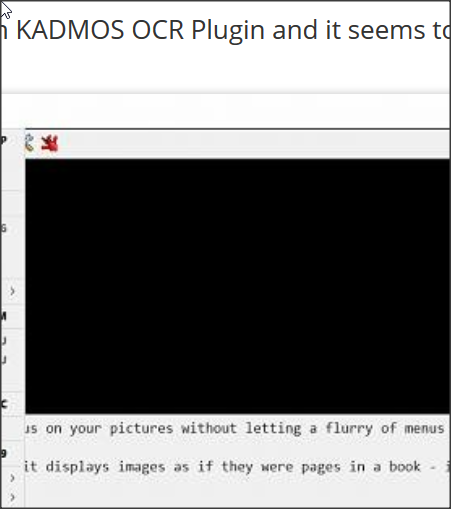
^ input
v output
Many languages, copes with text at an angle.. even does text -> speech. User configurable hotkeys.on your pictures without letting a flurry of menus displays images as if they were pages in a book - :
Also can be run from the command line and can process a batch of image files (apparently- not tried it!)
Context menu: Right click, 'OCR' to clipboard.
I have just added it to my context menu so I can simply rt click an image file containing text, click the Capture2text icon, and the text then appears in my clipboard.
(I could specify a file as output).Last edited by dalchina; 13 Jun 2020 at 08:18.
-
New #24
I can not just select the text. What I need is a way to get this as a png and then edit it so the text will not have so many blank lines in it.
- - - Updated - - -
Thank you all. Still trying but I MUST have software that will let me scroll. I have Nimbus that does a great job, but then it saves it as a PNG file. So that is why I need software. Will infanview let me scroll?
-
New #25
Would it be acceptable to OCR the whole file with a couple of clicks?
No need to worry about scrolling then- and faster.
-
-
-
-
-
New #29
Capture2text doesn't support scrolling properly on trying a few more times.
But I repeat- a couple of clicks and you can submit a whole image file to be OCR'd. No need to draw rectangles.Last edited by dalchina; 13 Jun 2020 at 14:05.
-
Related Discussions


 Quote
Quote


