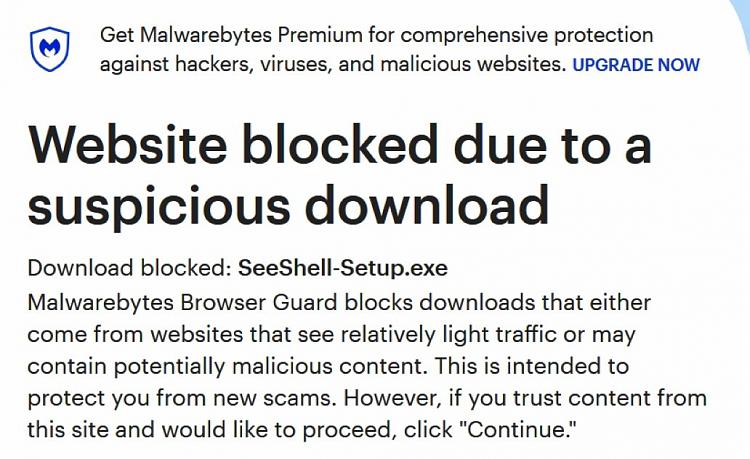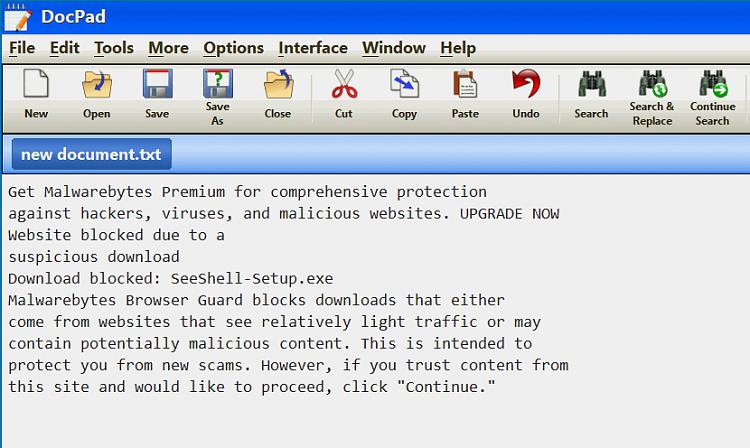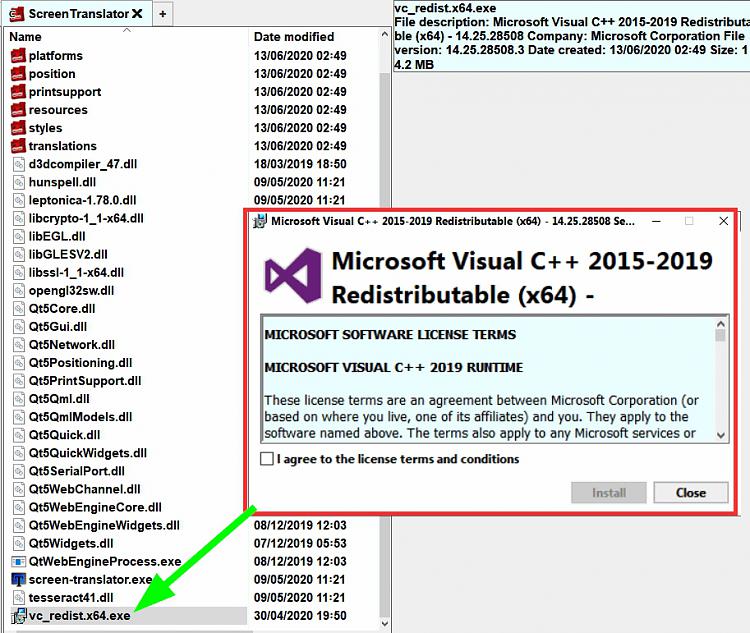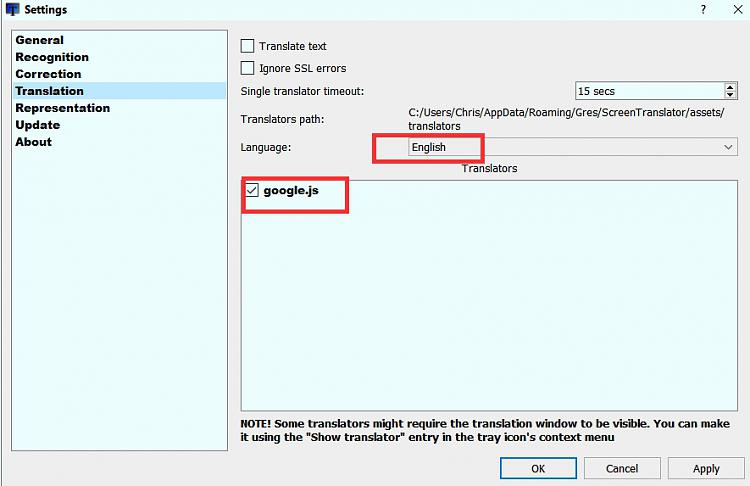New
#11
Free Program to convert PNG to Text?
-
-
New #12
I've never found a 100% accurate OCR utiilty. Get the text and run a spell check then make corrections.
If you find one that actually works let us know.
-
New #13
Just tested this:
Copyfish – Get this Extension for 🦊 Firefox (en-US)
Open image from desktop with browser [Ctrl+O] or File> Open
I opened this image:
Scanned it via Copyfish:
Result:
There's no uploading to a website required.
-
-
New #15
Some more info to scan images from desktop instead of opening in browser (video guide included)
🐟 How to use Copyfish Free OCR Software for Chrome and Firefox
 Note
Note
The desktop screenshot is loaded inside the Copyfish in your local browser.
It never leaves your machine, and is not send to any cloud service.
-
New #16
OK, but I am getting very little accuracy and the one that is supposed to be very good will not even install!
It is Screen Translator 3.0.1 and is a zip but when extracted it just will not run at all!
I will look at copyfish but can I scroll the window as the capture from Nimbus will let me do that.
-
-
-
-
-
New #20
If you are grabbing screen shots from web pages, why save them as pictures in the first place? Why not select the text (if you can) and copy.
Related Discussions


 Quote
Quote